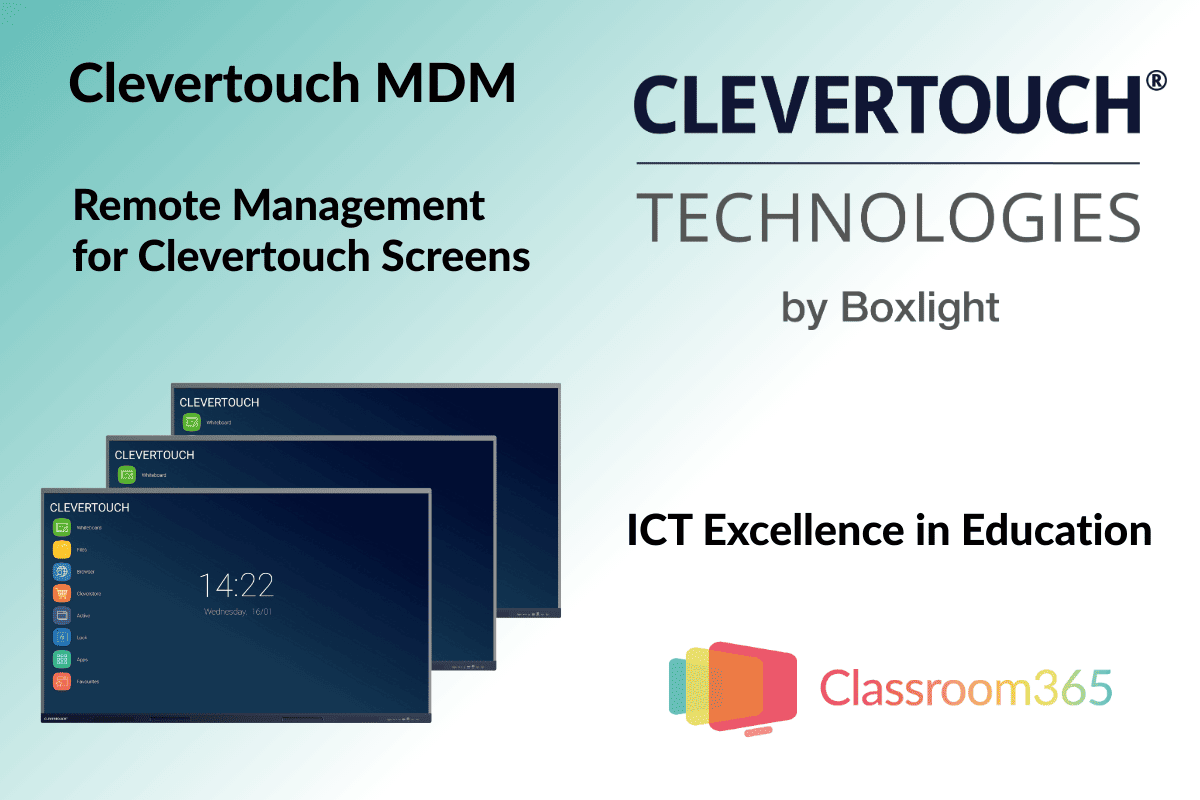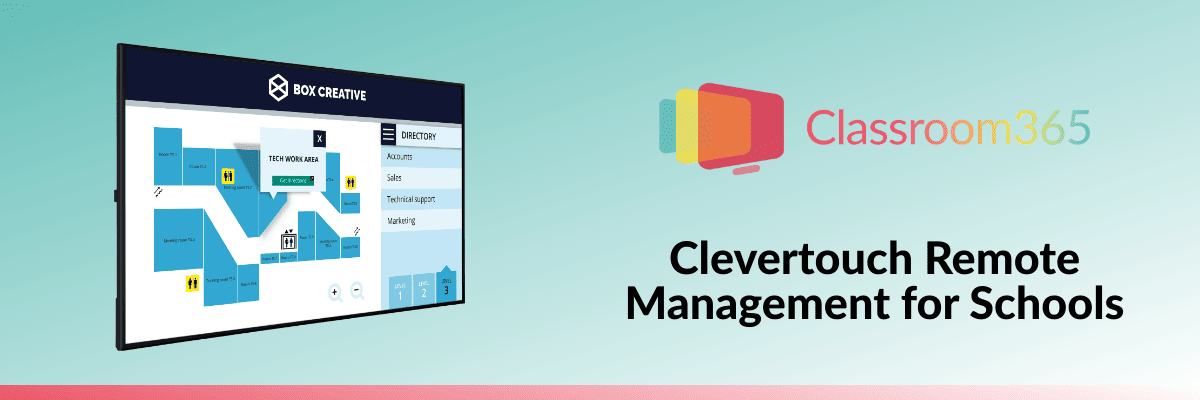What is Clevertouch MDM?
The Clevertouch MDM is a remote management tool for administrating all the Clevertouch screens in your school or organisation through a simple, understandable website interface.
Its many benefits include:
- Install apps to single or groups of screens.
- Shut down, reboot or troubleshoot any screen.
- Take control of devices and support users from anywhere in the world.
Please complete the contact form below if you want to learn more about Clevertouch Mobile Device Management (MDM) or require it to be set up with your new screens.
All About Clevertouch Mobile Device Management (MDM)
Welcome to the MDM Dashboard
After creating an account and enrolling your new Clevertouch IMPACT displays into the MDM, you can manage them through the dashboard.
Here are some of the things you can do:
- View each screen’s configuration and location, which is helpful if you have them distributed across several schools in a MAT.
- Send files or messages to one of many screens. For example, send visual or audio alerts like a fire drill.
- Implement commands such as “wake on LAN” or shut down all screens at the end of the day. These can all be scheduled, too.
- Collect serial numbers for auditing purposes.
- Disable or enable different apps.
- Change passwords or apply different user policies.
- Reset back to factory settings if required.
There are many more. If you would like training or support, please get in touch.
Clevertouch MDM - Find Out More
Frequently Asked Questions (FAQs)
Is Clevertouch MDM Free?
Mobile Device Management for Clevertouch screens is free. You can create an account or log in by visiting the management page here or on your screen.
How Do You Add a Clevertouch Screen to the MDM?
On the screen, select the Clevertouch MDM app, enter your account, accept the terms and click “ENROLL”. That’s it!
Mark Friend, BSc (Hons), is a Company Director at Classroom365 and has worked in technology for nearly 30 years. His IT career started with Rothschild Bank in Sydney, Australia, before working as a Global VPN Project Manager for the British Council. Mark has 20 years of experience in the UK education sector, helping schools integrate the latest tech into their curriculum and ICT vision.