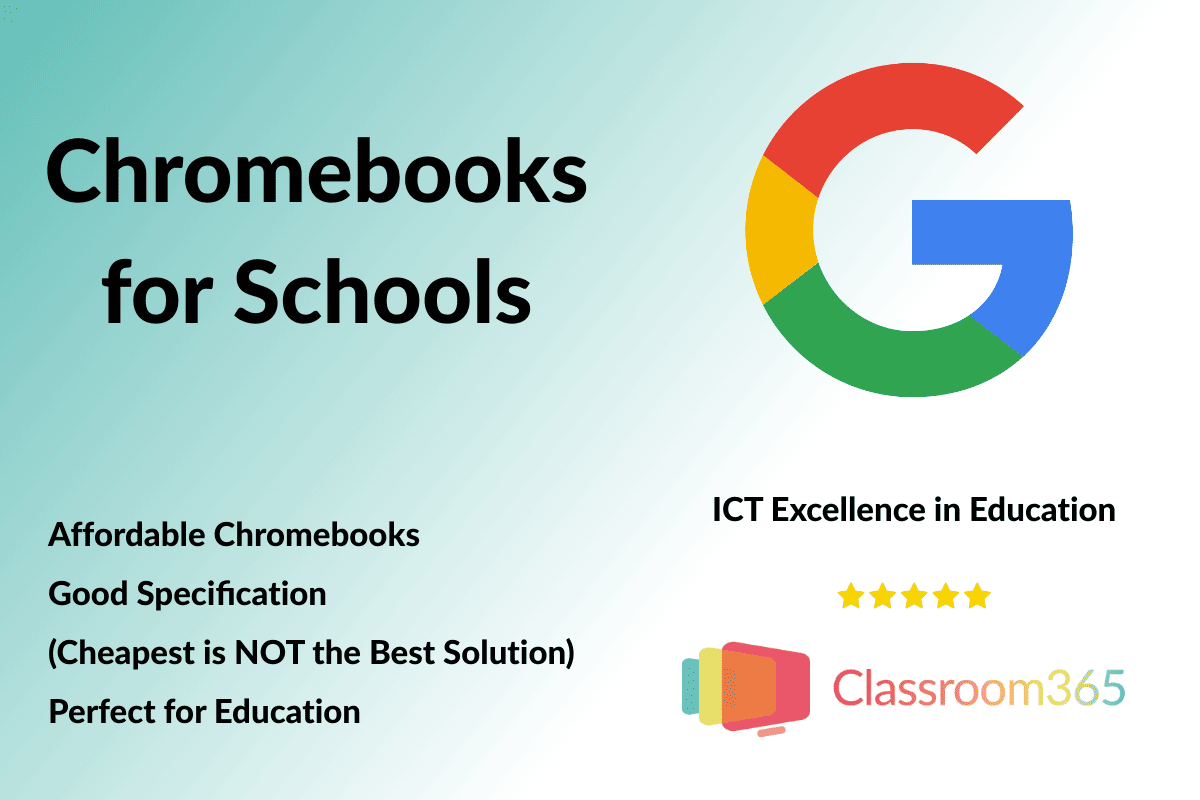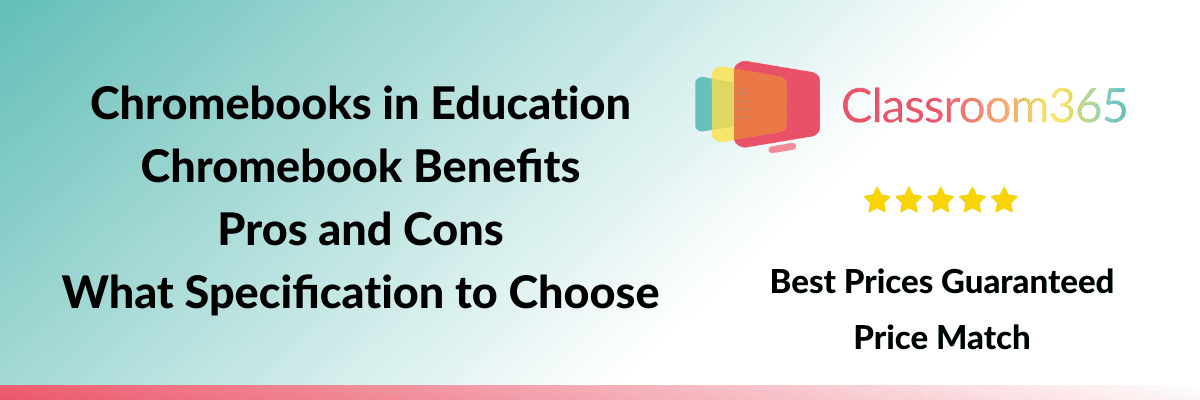Student Chromebooks for Schools
Chromebooks are great, and Classroom365 loves them if you have a Google Workspace for Education Fundamentals solution set up correctly in your school. If you haven’t, then you need to. The Chromebook benefits for students include the following:
- They are cheaper than Windows laptops. Yes, you can get a cheap Windows laptop, but will it be fit for purpose? Beware of Celeron and eMMC storage options for Windows laptops. Classroom365 doesn’t recommend or sell them to schools. Our reputation depends on recommending the correct ICT equipment for the right price.
- Being cheaper and a less demanding operating system, a Celeron CPU and eMMC storage are fine for a Chromebook. But don’t choose a 16Gb, let alone an 8Gb option. It will be landfill in a year or two.
- Chromebook for school solutions are quick to set up and easy to enrol in Google Workspace for Education. Don’t forget you will need a Google Chrome Management Licence (approximately £30). This needs to be purchased separately.
Please get in touch for honest advice and the best Chromebook prices for education, including our leasing options for Chromebooks. A dedicated Chromebook trolley for schools can be included with any lease agreement.
What Chromebooks Do Schools Use?
Most Chromebooks have an 11.6″, 14″ or 15.6″ screen. Considering the power it requires to light up the screen, a 14″ Chromebook generally has a longer battery life than a 15.6″ (the average classroom laptop size). We find a 14″ Chromebook is the best option for battery length and size for most schools to use effectively in the classroom. Classroom365 recommends HP Chromebooks for education, although, with so many changes in supply and demand, there are often good value offers with other brands such as Dell, Lenovo and Acer Chromebooks.
Classroom365 DOES NOT SELL or recommend the cheapest possible options, often unheard-of brands, including Geobooks.
What specification to look for in a School Chromebook
Your new Chromebook should have 64 GB (32 GB minimum) of storage and 8GB RAM. The cheap storage option is eMMC instead of the more expensive SSD. This is fine for a Chromebook but not for a Windows laptop. If you have less than 32 GB, loading apps will be a problem. Do you have a Minecraft project planned? Forget it with a budget 16 GB Geobook.
Will an 11.6″ screen be big enough? Yes, they are okay for students to use, but it is worth spending “a bit” extra on a larger screen.
Chromebooks for Schools - Would You Like a Quote
Chromebook Warranties for Schools
Warranties are generally one year for Chromebooks. Do you need to buy an extended warranty? In our opinion, you don’t. It’s an extra expense for an additional £30 – £50 per Chromebook, and it’s just not worth it, considering the initial cost, which could be around the £150 – £200 mark.
Stick to the major brands; you will have less hassle with warranties, and they have better specifications – the cost savings are not worth it with an unknown brand. There are plenty of cheap Chromebooks for sale available from good manufacturers.
Chromebooks in Schools – Pros and Cons
Schools have to weigh up the pros and cons of Chromebooks if they are considering a Google solution for their school.
Benefits of Chromebook vs Laptop for Schools
- The obvious benefit is the Chromebook cost for schools to buy or lease. They are a cheap alternative to Windows laptops and iPads and, in many ways, more versatile. Being more affordable, it is less of a disaster if one is dropped and damaged. They are built robustly, and with built-in memory, no moving parts can be damaged. Replacement keyboards are relatively cheap if required, and screens can be replaced fairly easily.
- Installation is easier and quicker once your Google Workspace environment is set up than for a Windows or school iPad deployment.
- With keyboards and compatibility with Microsoft Office files, typing is easy for pupils.
- Pupils with their own Google accounts can sign in and access their email and documents anywhere, which perfectly suits remote learning.
- High-security features and auto-updates for ChromeOS give schools and companies providing managed ICT services peace of mind. Chromebooks are much less vulnerable to viruses and malware.
Disadvantages of Chromebooks for Schools
- Chromebooks don’t have much storage and are not designed for users to save their files on the Chromebook itself. Schools should consider a 64 GB storage option as this will allow the installation of educational apps such as Minecraft, which take up a lot of space. ChromeOS needs spare space for system files and caching, and with the price difference between 32 GB and 64 GB Chromebooks getting smaller, 64 GB is the best choice.
- A School Chromebook is an online device, so you need reliable Wi-Fi in your school. You can save files locally if you are offline, but as mentioned above, storage space is limited. When back online, the files will sync with the cloud.
- Chromebooks are not powerful, so any resource-hungry applications are not available. Luckily, many software companies, like Adobe, release web versions, such as Photoshop on the Web.
In our opinion, the benefits outweigh the disadvantages, and Chromebooks for classrooms make an excellent choice for schools.
How Much Do Chromebooks Cost for Schools?
The cost of Chromebooks for schools varies between ICT hardware suppliers. Many brands offer educational pricing, which is only available to schools after they register their interest. It is a very competitive market and always worth shopping online. If you do find a model of interest, our suggestions would be:
- 8 GB Memory, 64 GB Storage and a 14” Screen.
For CPUs, a Ryzen 3, iCore3 or N100 and above will be a high specification and fast Chromebook, but more expensive. Cheap Chromebooks for schools use dated Celeron processors or the newer ARM CPUs such as the Mediatek MT8192. These two are comparable budget processors, with the Celeron better for browsing and the ARM handling apps more efficiently. Honestly, you won’t notice much difference, and the less power-hungry ARM CPUs use less power, meaning a longer battery life, so we recommend these.
Please get in touch for school Chromebooks at educational prices. We will always try to price match. If you require installation services, see our page dedicated to ICT installation and infrastructure services.
Mark Friend, BSc (Hons), is a Company Director at Classroom365 and has worked in technology for nearly 30 years. His IT career started with Rothschild Bank in Sydney, Australia, before working as a Global VPN Project Manager for the British Council. Mark has 20 years of experience in the UK education sector, helping schools integrate the latest tech into their curriculum and ICT vision.