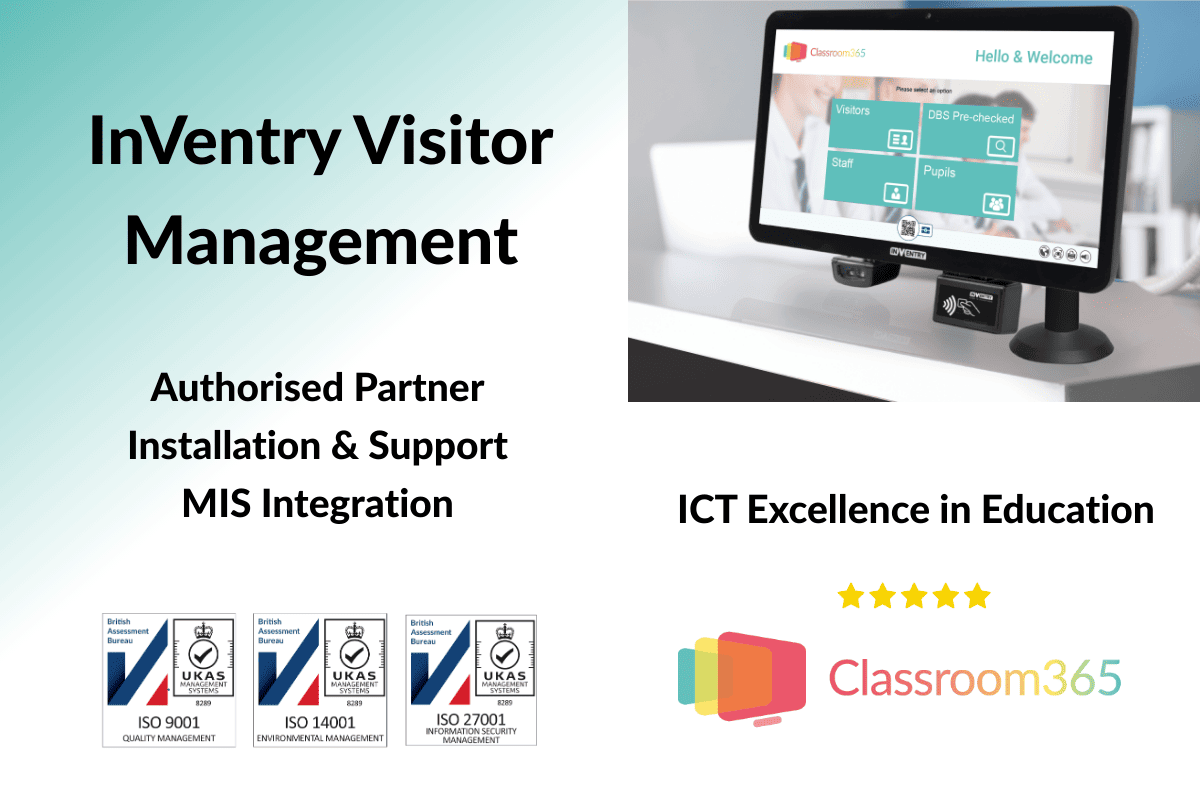Classroom365 is an authorised partner and reseller for the InVentry System – the popular visitor management system for schools. Purchasing the InVentry signing-in system from Classroom365 offers schools many benefits:
- Significant discounts on listed prices.
- Spread payments for three years with no interest.
- We carry out the electrical work, network cabling, and secure mounting in-house.
- Secure backup – your InVentry software must be backed up nightly. Classroom365 provides a remote backup solution.
Please complete the contact form below for a free quote or to learn more about our InVentry Sign-In cost for schools.
What is an InVentry System?
The InVentry system is a visitor management solution for schools and businesses. We recommend it along with the Sign In App for iPad as one of the most popular sign-in systems. It tracks and monitors who is onsite, from staff and parents to contractors. InVentry visitor management gives schools peace of mind and replaces the traditional sign-in books.
InVentry safeguarding benefits for schools
- Upon entry to the school, visitors must digitally sign in with their name. The built-in webcam takes a photo, and the optional printer prints a visitor badge. This badge authorises the visitor and helps staff identify them in the school.
- InVentry records all visitors when they enter and leave. School staff can then check who was on site, when, and with whom they visited.
- The InVentry Everywhere app is available for IOS and Android. With the app, users can check access to the school from their phones.
- The InVentry software includes facial recognition. It recognises users who have visited the school before, making the sign-in process quicker.
- A built-in DBS checker notifies staff when a visitor’s DBS is about to expire.
InVentry System - Request Quote
How Much Does an InVentry Visitor Management System Cost?
The InVentry price is dependent on the size of the school and the amount of staff. This means it is calculated on a case-by-case basis. Before Classroom365 can prepare a quote, please let us know the following:
- How many staff and students do you have?
- What MIS software do you use? InVentry has integrations for all well-known MIS software companies. This includes cloud-based MIS, such as Arbor. It also includes local onsite installations like ESS SIMS. Note that these integrations are an additional cost to the subscription and licence.
- If you need extra hardware and software subscriptions. For example:
- The InVentry Everywhere app provides real-time information about everyone on site. You can also use it for fire drills and emergency evacuation procedures.
- Quickscan RFID reader. Staff can have a permanent identity card to log in and out.
- Biometric scanner. Staff can use their fingerprint when they arrive at school.
- Visitor pass printing. Classroom365 recommends the Brother QL-800 series of label printers.
Once we have these details, we can give you a quotation and further advice.
InVentry Installation Services
For a successful InVentry installation, the school will need the following:
- A location for the InVentry console that is convenient for users to sign in. The console would be wall-mounted or fixed to a worktop.
- A spare electrical plug for the screen.
- Fast, reliable WiFi for schools or a spare network point to connect the console.
- A network login and designated area on your local server to configure backups. You must configure an offsite backup for complete data security.
Installations will need these points determined beforehand. A third-party ICT services provider, like Classroom365, can complete the preparation work.
Certified installers will complete the installation and setup. Onsite training on the new system will be provided.
Once complete, your ICT or MIS support will configure the MIS integration. For example, the Bromcom MIS integration requires read-and-write access to the MIS. This ensures staff and student records are constantly updated.
InVentry Support for Schools
Classroom365 provides InVentry support as part of our ICT support and school SLAs. This includes:
- Setup and monitoring of data backups.
- Connectivity issues that may arise.
- Resolving syncing problems with the MIS.
- General software support and liaising with InVentry on the school’s behalf.
- Assisting third-party companies with integrations. For example, Paxton Door Access is fully compatible once the databases are synced.
You can learn more about Classroom365’s IT solutions for UK schools by returning to our home page.
Mark Friend, BSc (Hons), is a Company Director at Classroom365 and has worked in technology for nearly 30 years. His IT career started with Rothschild Bank in Sydney, Australia, before working as a Global VPN Project Manager for the British Council. Mark has 20 years of experience in the UK education sector, helping schools integrate the latest tech into their curriculum and ICT vision.