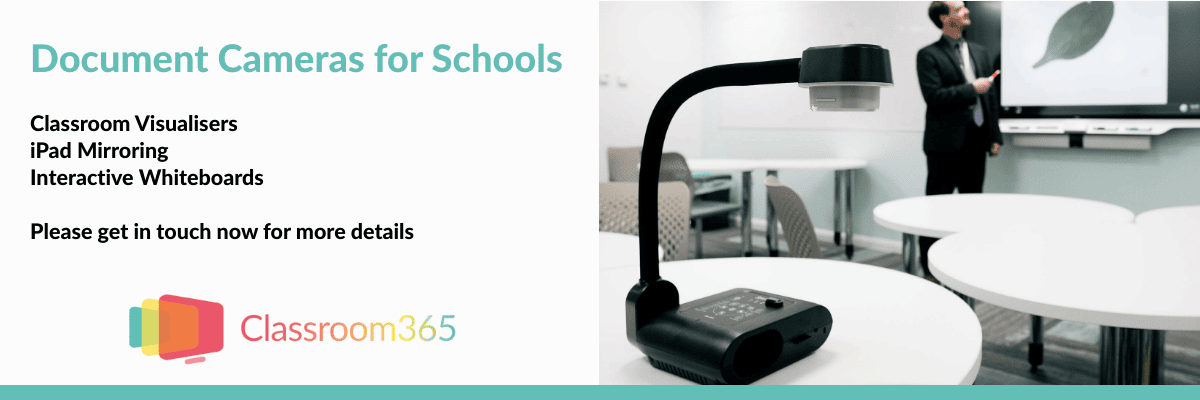Classroom Visualisers for Schools
Visualisers, also known as document cameras, are a valuable addition to an interactive screen in a classroom environment. Classroom visualisers combine the following features into a single cost-effective teaching resource:
- Overhead projector. Show text or images from a book, annotate, and share with the class.
- Video camera. Capture moving images, and show them on the large screen, such as wildlife (eggs hatching, insects moving) or students’ work.
- Microscope. Zoom in and out, take photos, edit and collaborate with the class.
Please complete the contact form below to learn more and for a free quote.
Using a Visualiser in the Classroom
The classroom visualiser would typically be connected to an interactive whiteboard or a projector and screen type combination, using a spare HDMI or VGA port. A USB cable would connect to the desktop or laptop for the interactivity features.
The teacher then can press a button on the visualiser to “share” the output from their desktop, laptop or tablet with the visualiser. This is the easiest and most reliable method.
An excellent example of this setup would be the SMART Document Camera 650, connected to a SMART MX Series whiteboard. A combination that is popular in classrooms across the UK. Cheaper document cameras come with a single USB connection, plugged into a desktop or laptop that you use directly from the computer. Examples, such as the AVerVision U50 or Lumens Ladibug series, provide screen-sharing functionality using a sole USB connection.
How Much Does a Document Camera for Teachers Cost?
Prices for document cameras vary considerably. A model with the essential functions can be found for under £100, while top-of-the-range models with rechargeable batteries will be over £500.
Visualisers for Schools - Find Out More
An excellent mid-range document camera, compatible with digital whiteboards recommended by Classroom365, would be between £150 and £250.
Comparison of Classroom Visualisers
There are three main types of visualiser for teaching:
Gooseneck or flexible neck.
They are portable, easy to use and above all, the cheapest and perfectly acceptable for everyday school use. Usually, plug-and-play and including additional software to enable sharing and annotation make these the standard visualiser for teaching environments.
Flatbed visualisers.
Bulkier and more expensive than a portable gooseneck, they have an A4 “bed”, and you align the documents like a scanner or photocopier. It’s easy to use but difficult to justify the extra expense.
Ceiling mounted.
More suitable for lecture theatres, corporate environments or laboratories, they require an installation with cabling and power and would be an expensive alternative.
Alternatives to Document Cameras
Document cameras are great as an individual dedicated device; however, if you have a classroom iPad or tablet, there is another option.
You can use the tablet as a “wireless visualiser” by using Reflector by Squirrels. The Reflector app is installed on your Windows or macOS device connected to the interactive whiteboard and works as screen mirroring software.
With the iPad or tablet on the school wireless network, a teacher can see what is on the tablet’s camera, just like a document camera. The technology is similar to the SMART Screen Share app and the Clevershare mirroring software for Clevertouch screens from Sahara AV.
Discover more about the wide range of ICT equipment for schools we provide and support in the UK education sector.
Mark Friend, BSc (Hons), is a Company Director at Classroom365 and has worked in technology for nearly 30 years. His IT career started with Rothschild Bank in Sydney, Australia, before working as a Global VPN Project Manager for the British Council. Mark has 20 years of experience in the UK education sector, helping schools integrate the latest tech into their curriculum and ICT vision.