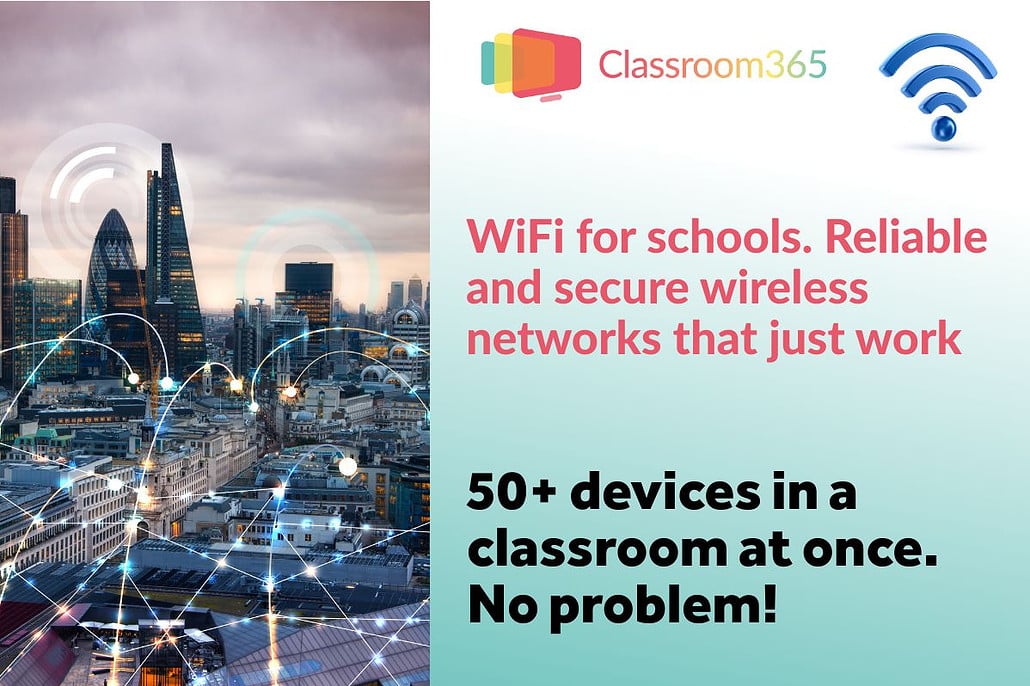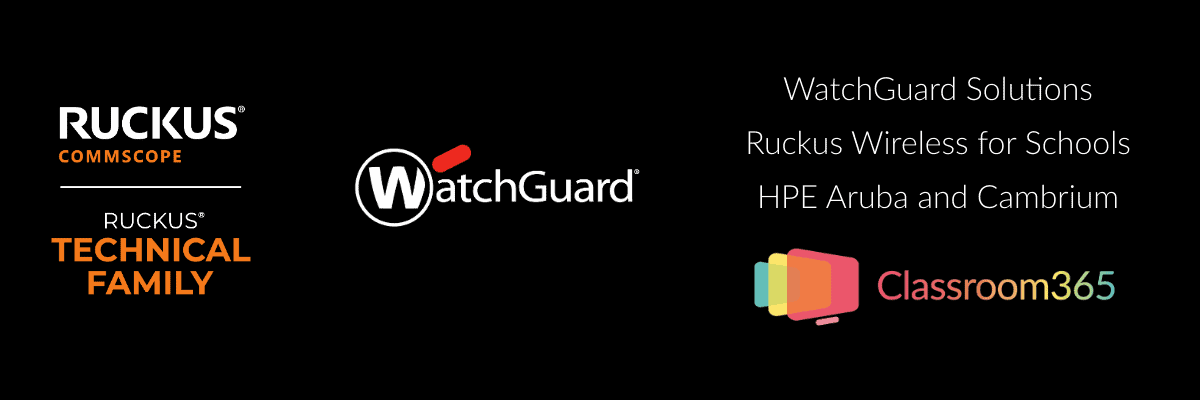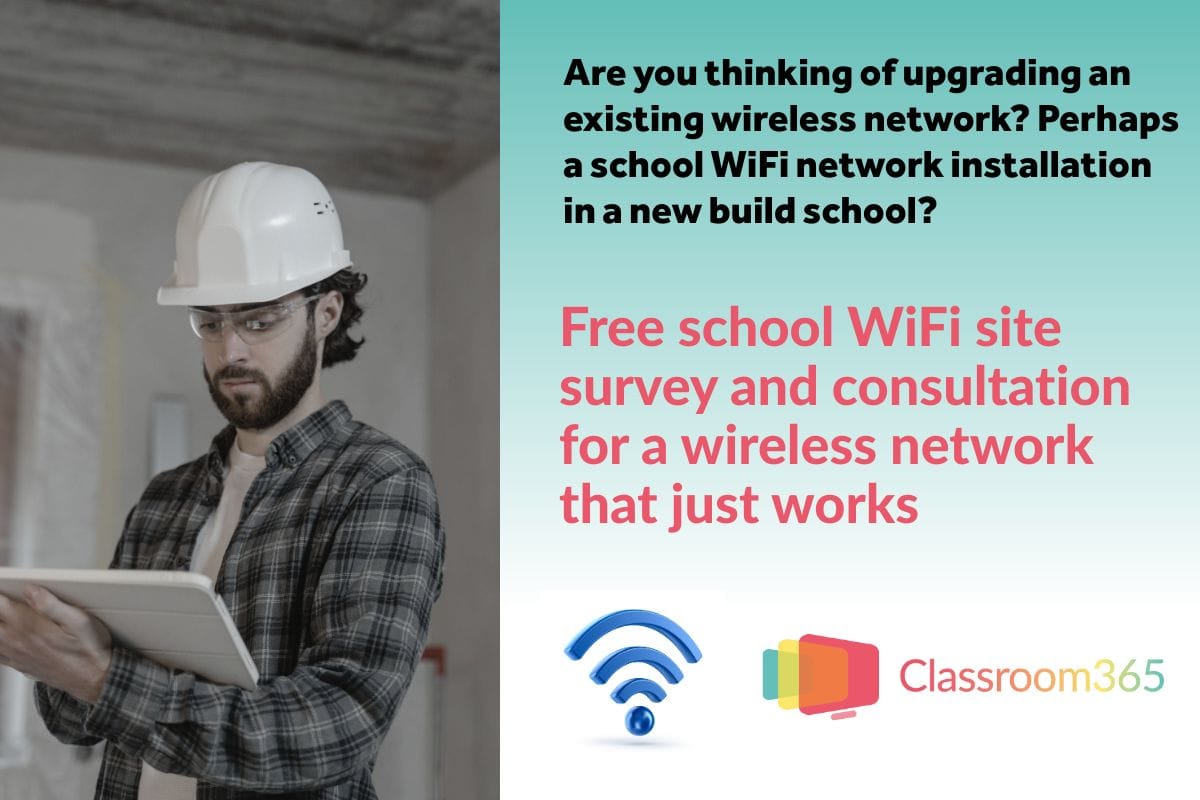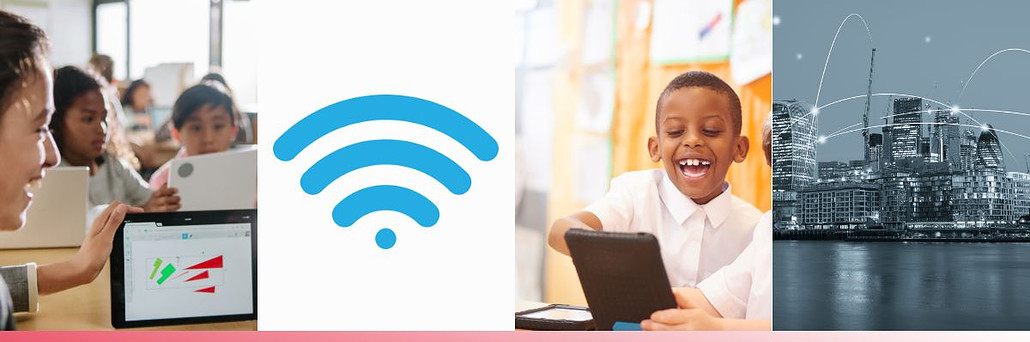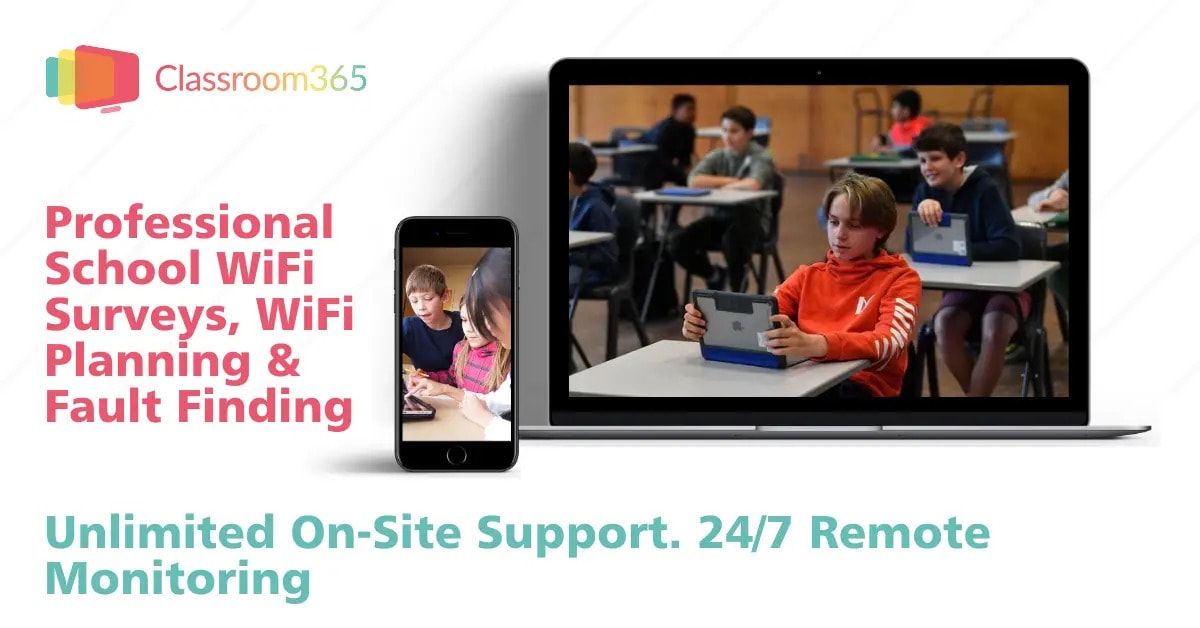WiFi for Schools – Wireless Installations for Education
WiFi for schools needs to be fast, reliable and secure. Classroom365’s installation and support team help dramatically improve WiFi in schools with the following:
- A free site survey and professional quote for your new school wireless installation.
- Network cabling to the wireless access points based on our suggested locations.
- Power requirements using POE switching.
- A Ruckus Wireless network, HPE Aruba or Watchguard WiFi Cloud solution.
- Over 15 years of experience installing managed wireless solutions in schools.
Please complete the contact form below for more information or to request a quote.
Wireless for Schools
Have you noticed you have excellent home WiFi in your daughter’s bedroom but not your son’s? Or maybe your home office works fine on WiFi to check emails. However, when you try watching BBC iPlayer on a Smart TV, the TV plays the annoying rotating circle, indicating buffering, weak signal strength and a poor WiFi experience.
Unfortunately, wireless router hardware issued by big broadband providers can be of poor quality and needs to be improved to cover an entire home network. It may not be your internet connection to blame.
In addition, your home WiFi may be unable to intelligently adapt to compensate for WiFi from your neighbour’s homes or other surrounding buildings. Poor performance and WiFi issues are widespread.
Now imagine a school with 30+ iPads in a classroom and 30+ laptops in the room next door.
Classroom365 offers expert-managed WiFi solutions for schools that use cutting-edge wireless technology to guarantee ideal performance. With nearly two decades of experience providing wireless support for educational establishments in London, Kent, and the South East, Classroom365 is an ICT services and solutions provider you can rely on.
WiFi for Schools - Find Out More
WiFi solutions for schools – a different approach
A school is not just much bigger than a home; it’s often an old building constructed in a certain way, with materials that block WiFi signal strength completely.
The WiFi for the school’s network must be secure and reliable. Students and teachers benefit from minimal disruption to class lessons, with stable education WiFi solutions now integral to a school’s ICT infrastructure. Network security is, of course, of paramount importance.
While it is true that technology has helped school WiFi networks become more reliable, it remains the case that the correctly chosen hardware, planning, installation, and set-up are critical to a reliable school wireless network design.
Classroom365 offers wireless installation services that will install school WiFi networks that achieve the following:
A high number of WiFi devices in a relatively small space.
A Classroom365 school WiFi installation can easily cope with 30+ laptops or 30+ iPads in one classroom or ICT suite without impacting the performance of the WiFi in the rest of the building. This works regardless of the number of other WiFi signals from houses or offices in the surrounding area.
Setting up a school WiFi network that covers your entire building.
Bring your own device (BYOD) so students, teachers, and external staff can connect securely to the school WiFi without compromising network security, passwords or security services.
Classroom365 will survey your entire building using WiFi tools and practical experience and propose plans to cover the school with the best WiFi coverage and the lowest possible overall cost.
This will allow teachers to use WiFi devices in any suitable area.
Classroom365 is dedicated to the education sector, and we know what WiFi solutions work and are highly recommended and what simply don’t.
Please read about our involvement in the DFE Connect the Classroom funding programme, upgrading secondary and primary schools’ wireless infrastructure using the latest versions of wireless systems we have been installing since 2008.
School WiFi solutions – maximum coverage for streaming audio and video
By combining the right hardware choice of wireless technology, such as the optimal access point distribution and wireless controller setup, and our experience installing enterprise-class WiFi networks for education, Classroom365 can ensure sound and video can be streamed to school wireless devices without the usual issues of poor performance you may have encountered in your home or with your previous school WiFi network. Complete and reliable WiFi coverage is guaranteed with a Classroom365 WiFi installation.
You can expect an excellent experience and optimal network coverage using audio and video conferencing tools such as Microsoft Teams, Google Classroom, and YouTube, along with the most secure WiFi network security.
BYOD for schools – bring your own device school policy
Bring your own device for schools is now standard, with students and teachers having laptops and working or studying at home and then bringing them into school. A secure school WiFi network is imperative, and network security is not compromised. Classroom365’s wireless installations for schools can enable wireless login and simple password changes without compromising government guidelines guaranteeing high speed and excellent WiFi service for school BYOD devices with guest internet access options.
Along with iPads and other mobile devices, did you know you can wirelessly stream directly to your classroom’s touch screen whiteboard? The latest screens have WiFi functionality and can work independently from your network or the connected desktop.
School WiFi bridges – what does a wireless bridge do?
A wireless bridge is a concentrated wireless connection between two remote locations, forming a secure and stable connection like a cabled network connection. Reliable connections can be formed up to 10 km.
Suppose you have outbuildings or even temporary buildings where getting physical cables or fibre to them is prohibitively costly or impossible. In that case, Classroom365 can install a secure, safe, reliable, and cost-effective Ruckus WiFi network to other buildings via a WiFi bridge. A good example would be two sites of the same school with a road running through.
Just like the central part of the school, these buildings can have connected devices such as network printers, WiFi, and other devices with or without physical cables. Network drives and other resources in the school will work the same way using a school wireless bridge connecting the local area network.
A WiFi in schools consultation and installation provided by Classroom365 will cover all the variables in setting up a secure wireless bridge.
School WiFi Solutions - Find Out More
School WiFi Networks – Free Site Survey and Consultation With Classroom365
The first step is to get in contact for an informal chat, and we can learn a bit of background regarding your exact requirements and your school’s broadband. We will then arrange a site visit and conduct a free site survey of your school, looking at the network infrastructure and your existing school wireless network.
We will collect information and investigate the following:
The existing wireless network installation, cabling, and if new ethernet cable runs will be required.
- New network points for the WiFi access points.
- The internal network speed and switching infrastructure.
- POE requirements in existing data cabinets.
- Structural school layouts, such as wall partitions or solid walls separating rooms.
- Addressing poor WiFi signal areas and how they can be overcome.
Once completed, we will provide excellent advice, a simple, easy-to-understand WiFi report, and a quotation for your school based on our findings and recommendations.
WiFi installations for schools – things to consider
- Building type and thickness of walls.
- Areas that need full wireless coverage include classrooms, offices, halls, and outdoor spaces.
- Will new cabling be required, or existing network points be rerouted?
- How many devices, such as iPads, Chromebooks, laptops and interactive touch panels, can run independently on WiFi?
- Switching infrastructure, including fibre and POE requirements.
- How many people will be using the school WiFi network?
- A managed wireless network isn’t cheap, but if done correctly will be a reliable WiFi solution for many years. It is possible to spread payments with a DFE-approved ICT lease agreement.
- Does your school suffer from slow internet speeds? There could be problems unrelated to the mobile technology being used.
- A predictive wireless site survey design can be helpful for new school builds as building floor plans show network point locations and a wireless design layout can be estimated for maximum network coverage. However, in our WiFi experience, there is no substitute for an onsite WiFi consultation site visit, an essential part of planning a new school wireless solution.
School WiFi upgrades – what happens next?
After your free school WiFi consultation, we will quote your school a recommended WiFi solution. This will include hardware, WiFi installation and optimal wireless setup for your school as per the following:
- A cloud or onsite wireless controller. This manages the performance of the school WiFi access points. APs do not work independently but as part of a team, constantly changing their bandwidth and wireless channels to optimise the signal for their location.
- The number of WiFi devices required. This is a significant variable dependent on the school building structure and layout. This is why a site visit and wireless survey audit are so important.
- The support package with a Classroom365 WiFi installation is three years as standard or can be extended to five years. All hardware is under warranty and will be replaced in the unlikely event of a failure, free of charge. Should a site visit be required, this can all be arranged accordingly. Please visit our support page for more details on our ICT Service Level Agreements.
- Any structured network cabling and switches required to connect each WiFi access point to the network. In most cases, a POE switch is preferable to provide power to the access point removing the requirement for an electrical connection to the school wireless access point.
- WiFi configuration, end-user training and handover.
Contact the Classroom365 team for some free advice, a no-obligation quote, and to learn more about our IT infrastructure installation services for schools.
Case study for a Wireless installation at a large secondary school in South East London
One of many ICT projects we managed during the summer of 2021 involved the complete infrastructure overhaul, including the wireless upgrade for Archbishop Tenison’s School in Southwark, South East London, within the specified budget.
There was a mixture of cloud-managed wireless access points around the site. Most APs were released in 2012, and support ended in 2016. The maximum speed reached was 450Mbps.
Our findings determined that some of the older APs were not working and, as they were released in 2011, were incompatible with the existing cloud controller. There were many WiFi problems, and the existing WiFi installation needed urgent attention.
After upgrading with Ruckus wireless hardware and a cloud controller, we achieved close to 850Mbps across the school, providing a wireless connection almost as good as a hard-wired connection. With hundreds of network devices being used simultaneously, multiple devices now use WiFi concurrently with robust connectivity for video conferencing and other wireless services.
We also found many APs too far apart to provide reliable WiFi around the school. The thickness and structure of the walls hindered the signal from reaching farther than the room they were in. This is all too common in Victorian schools.
Therefore, strategic positions across the school required a higher calibre access point running as close to 1000Mbps as possible and, in many cases, running Cat6 cabling to a POE switch in a comms cabinet to power each new wireless device.
Ongoing management includes regular visual and online checks of the APs to ensure they are functioning correctly. These form part of our weekly network checks with our onsite IT support SLA for schools.
WiFi for Schools from Classroom365 – Summary of Benefits
- Our WiFi installers are all enhanced DBS checked and knowledgeable in the structured cabling requirements for a reliable wireless network that will last many years.
- Classroom365 is an accredited WiFi for education provider for Ruckus & Watchguard Wireless Solutions.
- Our third-line support, warranties and support ensure peace of mind for schools.
- Find out more and how we can help.
Mark Friend, BSc (Hons), is a Company Director at Classroom365 and has worked in technology for nearly 30 years. His IT career started with Rothschild Bank in Sydney, Australia, before working as a Global VPN Project Manager for the British Council. Mark has 20 years of experience in the UK education sector, helping schools integrate the latest tech into their curriculum and ICT vision.