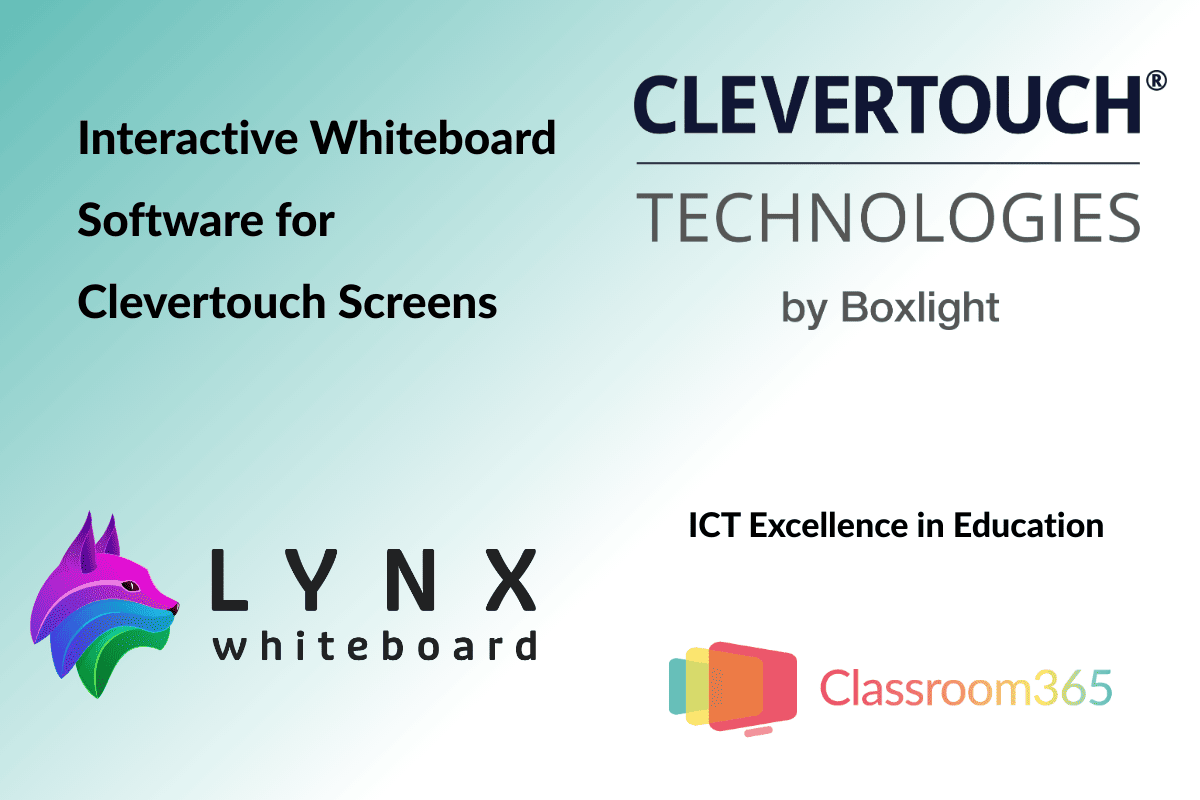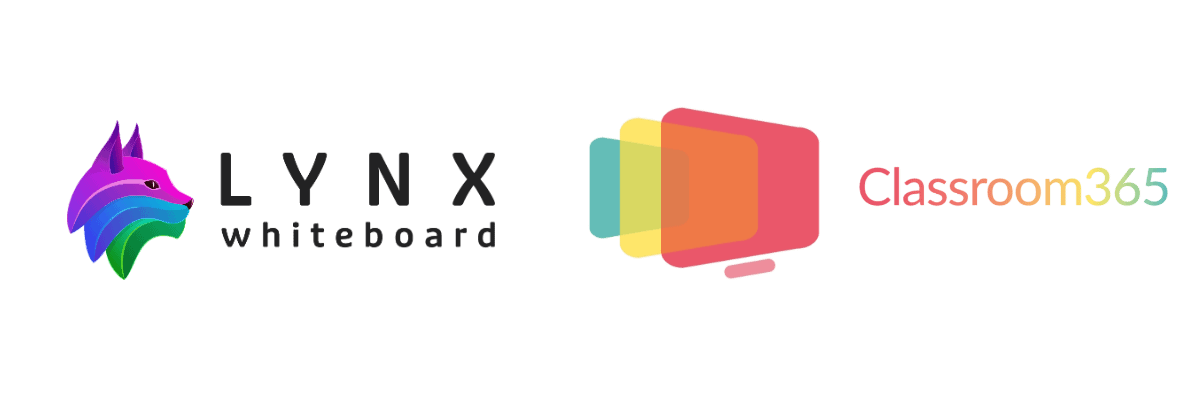What is Clevertouch LYNX?
Clevertouch LYNX is the latest whiteboard software from Clevertouch and is Clevertouch’s equivalent to the popular SMART Notebook app. The LYNX software has recently been updated to version 8 and can be used on any interactive touch screen whiteboard.
To get the full benefits, it should be used on one of the latest Clevertouch boards. Its features include:
- Whiteboard annotation software.
- Real-time collaboration and live activities.
- Sync with OneDrive, Dropbox and Google Drive.
- Dual screen mode so two users can use it at once.
You can find the download pages below. Feel free to get in touch.
Is LYNX Software Free?
The LYNX whiteboard app is available completely free of charge. You can download the latest version by visiting the LYNX Cloud website, along with hundreds of free activities available online or to download. You will need to create an account first to get started.
What is LYNX Cloud?
LYNX Cloud is an online resource that works cross-platform from any device, including Chromebooks and mobile phones.
Is Clevertouch LYNX Available for Windows?
The Clevertouch LYNX software is available for download from the Windows Store. It is fully compatible with Windows 10 upwards.
Clevertouch LYNX Software - Find Out More
Lesson Building with LYNX Software from Clevertouch
The LYNX software is the core interactive software that will be most used from the Clevertouch software suite. On their respective pages, you can read more about Clevertouch Clevershare and the Cleverlive app.
Its main benefits are the lesson-building capabilities and collaboration abilities:
- Easy to navigate menus with drag and drop, swiping and zooming.
- Over 80 STEM activities are included.
- Split screen and multi-user features. Two students can use the software simultaneously.
- Safe browsing and search for YouTube videos without leaving the app.
- Easily convert Microsoft files into LYNX files.
- Record lessons with the LYNX Screen Recorder and share on LYNX cloud for distant learning or homework assignments.
Some of the functionality, such as the recognition between pen and finger palm, will depend on the interactive whiteboard you are using. For example, some more affordable electronic whiteboards do not have finger touch. If you are considering upgrading and would like a Clevertouch IMPACT Lux price from Classroom365, please get in touch.
Mark Friend, BSc (Hons), is a Company Director at Classroom365 and has worked in technology for nearly 30 years. His IT career started with Rothschild Bank in Sydney, Australia, before working as a Global VPN Project Manager for the British Council. Mark has 20 years of experience in the UK education sector, helping schools integrate the latest tech into their curriculum and ICT vision.