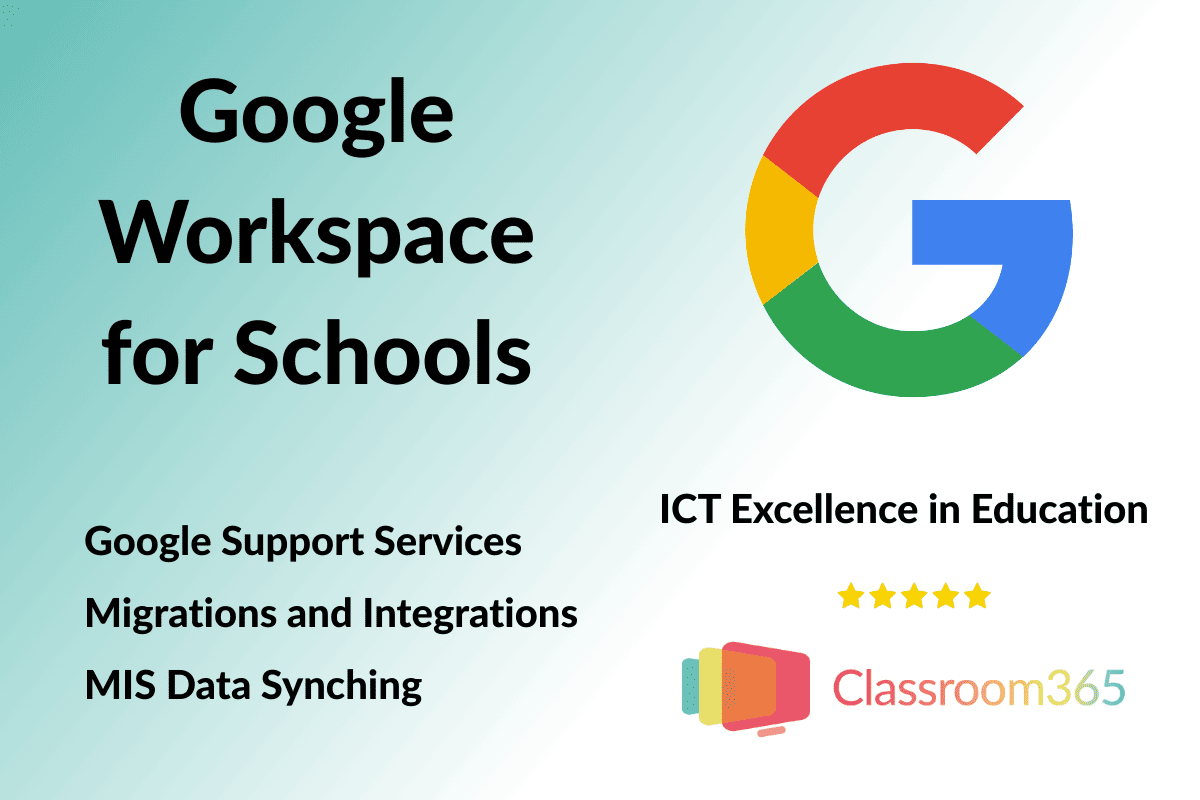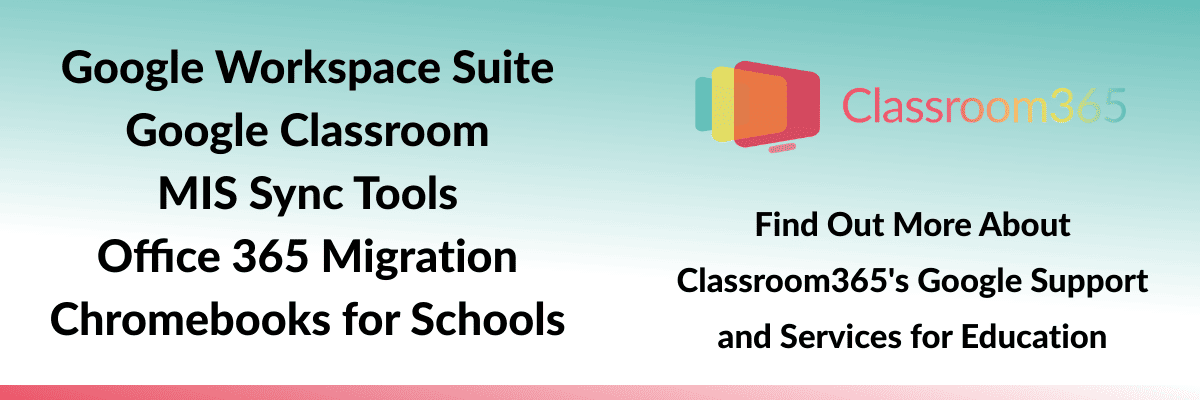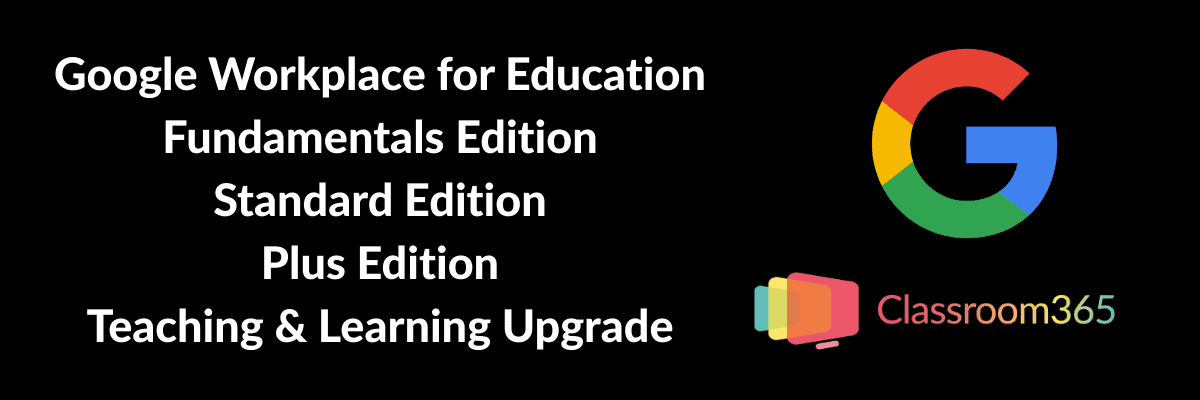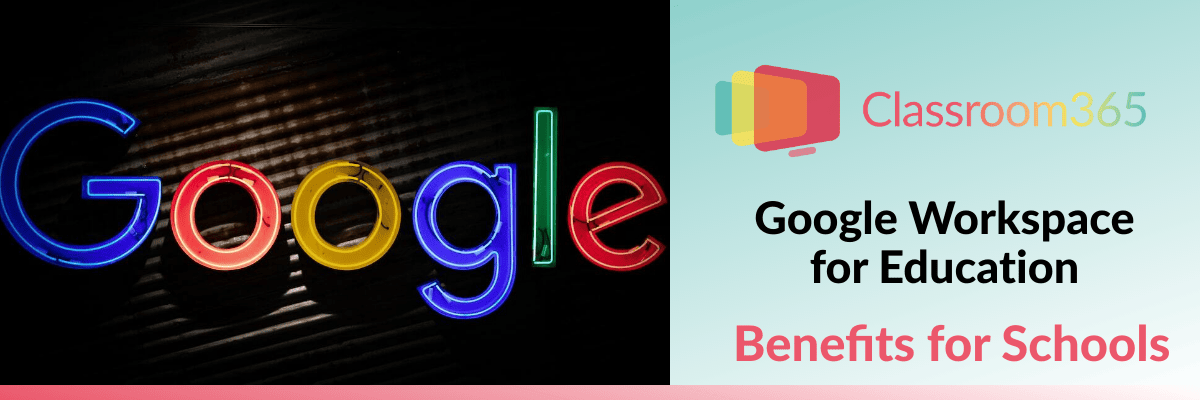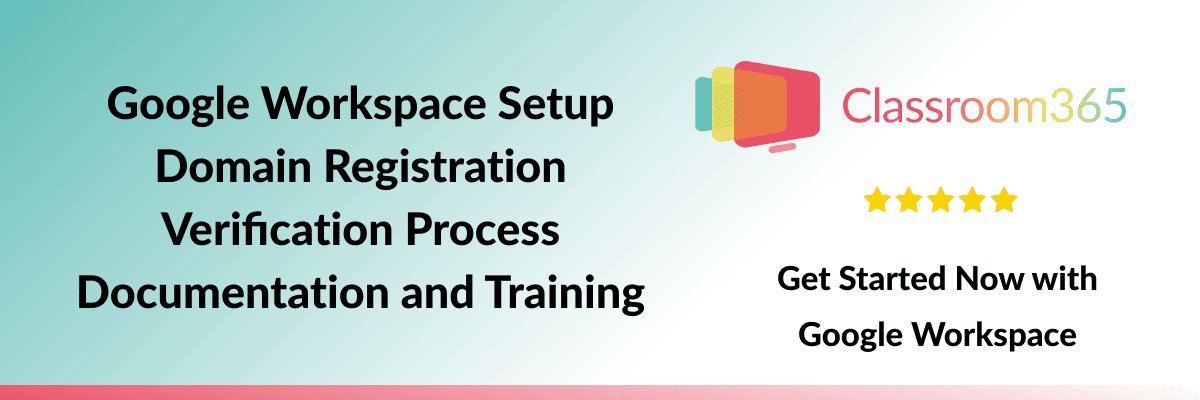Google Workspace for Schools
Do you need some advice on the benefits of Google Workspace for Education?
Classroom365 offers Google Workspace support for schools across the UK. As a cloud-based solution, our Google-related services for schools can be completed remotely, and a site visit for training is always possible.
- We can set up Google Workspace for Schools from scratch.
- Migration from Office 365 to a Google solution, and vice versa.
- LGFL Staffmail migrations for schools based in London.
- Install and configure syncing tools with your school management information system (MIS). We know the reliable ones that work.
Please complete the contact form below to learn more about our support services with Google for Education.
Google Workspace Support for Education
During our years supporting schools, Classroom365 has seen countless Google Workspace (formerly G Suite) setups that are poorly configured and schools not using the full features of the Google Workspace for Education Suite. If you have chosen the Google route, you will need an IT support company to configure and implement an organised, well-maintained Google learning environment and ongoing management to maximise the benefits of Google Workspace for Education Fundamentals and the paid editions.
- Structured layout with individual classrooms and individual logins for teachers and students.
- Reliable data sync with a school MIS for up-to-date student details. There is no need to create individual logins using a Google sync tool.
- If you have a Microsoft Windows server (onsite or Azure Cloud), Active Directory syncing must be implemented correctly. Every staff member and pupil should have only one login username and password with the correct implementation. It’s hard enough these days to remember multiple passwords – staff and pupils can have a one-login solution for all their ICT resources.
Classroom365 can relieve stress from managing your Google Workspace for Education learning environment.
Google Workspace Support - Would You Like a Quote?
Benefits of Google Workspace for Education Fundamentals
- The main benefit of using Google Workspace for Education Fundamentals is that everyone is familiar with the Google interface. Even if you are an Apple devotee, there is a good chance you have a Gmail account and use Google as your search engine.
- Workspace Fundamentals is free for schools, making it a serious rival to the Microsoft 365 Suite. Of course, both have benefits, and Google Workspace has pros and cons.
- All the Google tools for education for online learning and collaboration are available in a browser, and a high-powered device isn’t required. Hence, the benefit of using Chromebooks in the classroom is that they are considerably cheaper than Windows laptops.
- Google Classroom, Docs, Gmail, Slides, Sheets, Google Meet and Drive are all included and are compatible with Microsoft Office. Meet is Google’s online meeting tool, like Zoom or Teams.
- Compliance with data protection for education guidelines and UK GDPR policies.
- The suite can be integrated with other tools to ensure all parts of KCSIE are understood and complied with.
Is G Suite Now Google Workspace?
In late 2020, Google G Suite was revamped and rebranded as Google Workspace. Most of the changes were for increased integration between Google apps such as Drive, Meet and Rooms, creating a more user-friendly and unified interface. With security improvements such as data loss prevention and the increased popularity in the education sector, G Suite for Education was rebranded as Google Workspace for Education Fundamentals.
Google Workspace for Education Fundamentals is the most popular edition and has sufficient features for most schools. It helps, of course, that it is free for schools, but the enhanced versions offer additional benefits:
Education Standard
The Google Security Centre includes advanced monitoring, analytics, and investigation tools. These can help prevent, detect and fix malware and spam issues. Mobile Device Management (MDM) is also included, so policies and apps can be pushed out to the school’s ChromeOS devices.
Education Plus
The Plus Edition builds on the Standard Edition with more features such as classroom templates and analytics, third-party plugin support, and dual hosting in Google Meet with up to 1,000 participants possible, against 100 for the Fundamentals edition.
Teaching and Learning Upgrade
This can be added to the Workspace Fundamentals or Standard Editions and gives teachers enhanced benefits for teaching. These included more cloud storage space, up to 250 participants in Meet and many of the features and classroom analytics included in the Education Plus version.
A comparison of the different editions of Google Workspace for Education can be found here.
How to Setup Google Workspace for Education
Setting up Google Workspace for Schools from scratch means creating a whole new education platform, which can be daunting. Luckily, it is a relatively simple process, and with Classroom365 by your side, it needn’t be stressful. We can manage the installation and configuration for you and have done so for many schools across the UK.
We have encountered so many bad implementations that have virtually needed to be set up from scratch again. If you are thinking of moving to a complete Google solution for schools, ensure it is done correctly from the outset by an IT support company you can trust.
All K-12 schools in the UK should qualify, and your school must complete certain aspects for security purposes. Don’t worry – we can guide you on how to get Google Workspace for Education with minimal disruption, quickly and efficiently.
- You will need a website domain registered. This can be an existing domain or purchase a new one when you sign up with Google.
- Sign up for Google Workspace for Education with Google’s online form.
- Verification. Google needs to know the domain belongs to you.
Once this is all completed, you will be notified, and you can create your Workspace environment and start adding users!
Is Google for Education Free to Schools?
Google Workspace is free for schools with the Fundamentals Edition. For most schools, this has all the features required, especially initially.
As teaching staff get used to their new learning environment and become experienced in how to use Google Workspace for Education Fundamentals, you may wish to upgrade to the Standard, Plus, or the Teaching and Learning Upgrade. Classroom365 recommends initially getting the ball rolling with the free version, as everything can be overwhelming at first.
Once set up and configured correctly, the next step will be to enrol your devices, usually Chromebooks. There is a cost at this stage, as a Google Chrome Management Licence is required for each enrolled device. You will need this to gain all your devices’ Workspace and Google Classroom features. The Google Chrome Management price should be around £30. Don’t pay more!
These licences can be purchased from your incumbent ICT services company or for a free quote from Classroom365; please get in touch.
Mark Friend, BSc (Hons), is a Company Director at Classroom365 and has worked in technology for nearly 30 years. His IT career started with Rothschild Bank in Sydney, Australia, before working as a Global VPN Project Manager for the British Council. Mark has 20 years of experience in the UK education sector, helping schools integrate the latest tech into their curriculum and ICT vision.