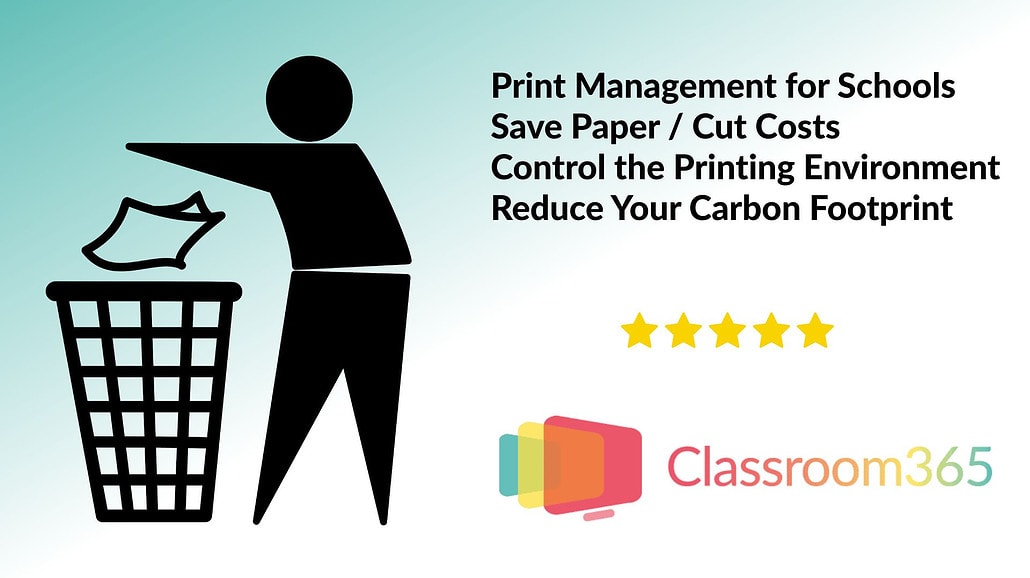PaperCut for Schools – Printer Management for Education
PaperCut for Schools is the most cost-effective print management solution for education. Classroom365 and our software partner have saved schools money on printing costs for years. Our PaperCut services include:
- PaperCut printing installation for onsite servers and the PaperCut cloud printing solution.
- PaperCut server migration from old to new server hardware.
- PaperCut printing solutions dramatically cut wastage in paper, toner and electricity usage, saving money and helping the environment. Most photocopier contracts for schools pay for each page printed and can be easily installed with new or existing contracts.
- Advising on PaperCut server requirements and suggested implementation in schools and across Multi Academy Trusts.
Please complete the form below to find out more.
Print Management Solutions for Schools
Due to the sheer amount of documents printed in schools daily from multiple photocopiers, expenses and wastage can quickly get out of hand. Implementing print management for schools is an excellent way to help control this.
A print management solution allows for better resource regulation and cost tracking while improving visibility for printing activities. Additionally, it promotes saving paper, which ultimately aids in saving costs and protecting the environment.
Classroom365’s recommended print management software for schools is PaperCut MF.
We have been installing and supporting the software for many years, helping many schools see the benefits of print quotas and control of your print environment. PaperCut software for schools is just one of the ICT services from Classroom365.
PaperCut for Schools – Print Management Software
The implementation of PaperCut MF in a school setting has a variety of positive benefits. Using PaperCut’s capabilities, schools can save time and money as paper consumption is reduced and print job management is simplified.
Print Management for Schools - Find Out More
In addition, PaperCut provides increased print security, as users are authenticated before they can utilise the print system.
Furthermore, PaperCut MF software can collect usage data on prints made during the year to help analyse trends and reduce paper and toner consumption over time if necessary. As a result, the software has proven to be an excellent asset for efficient spending management within the school.
What are the Benefits of PaperCut Printing Solutions?
- PaperCut Print Policies allow tracking of printing and copying based on users; for example, you can have a separate policy for students, teaching staff and admin staff.
- Over 80 reports are available to see who and what is being printed and the number of printed documents by individual users or departments.
- Large print jobs can automatically be routed to the most efficient multifunction devices.
- End-to-end encryption from the user’s device to the print server, school photocopier, or printers.
- Secure print release and user authentication so confidential material is not printed accidentally for unauthorised users to see.
- A simple dashboard to view your printing environment from any browser on the school network.
- Microsoft Active Directory and Google Cloud Directory integration so existing network users can be imported into the PaperCut printing solution.
- Bring-your-own-device (BYOD) support, whether you have an iPad, Chromebook or laptop.
- Can be purchased independently, as part of a photocopier lease or a leasing for schools agreement.
PaperCut Mobility Print for Schools
What is Find-Me Printing?
PaperCut Mobility Print and Papercut Pocket are cloud-based print software solutions ideally suited for education and business. They are simple to set up and allow users to print securely from any location using BYOD (bring-your-own-device). Both are compatible with PaperCut MF, share many core features, and can be implemented with Google Workspace if your school is a Google school.
Alternatively, a link that takes users through a setup wizard can be shared. Mobility Print is an excellent alternative to Google Cloud Print.
These and all the PaperCut software products work well with most copiers, including the Kyocera photocopier range we recommend at Classroom365.
With Find-me printing, users can choose any printer or copier and securely store documents in a single queue without worry. These documents can remain there until they are printed or cleared, eliminating waste and preventing confidential documents from being seen after printing.
Configuring this setup is effortless as universal print drivers are supported with the PaperCut print server. All users have their usernames and passwords, which easily integrate with your network infrastructure if you use Microsoft Active Directory or Google Workspace.
Find-me is included with our PaperCut support.
Save on Your Printing Costs with Print Management for Schools
Please get in touch for a free evaluation if you have decided to minimise waste, save money, and lessen your carbon footprint.
The Classroom365 team will gladly offer PaperCut support and explain in detail how our print management solutions perform and how much they will cost.
An initial investment will save money in the long term.
Mark Friend, BSc (Hons), is a Company Director at Classroom365 and has worked in technology for nearly 30 years. His IT career started with Rothschild Bank in Sydney, Australia, before working as a Global VPN Project Manager for the British Council. Mark has 20 years of experience in the UK education sector, helping schools integrate the latest tech into their curriculum and ICT vision.