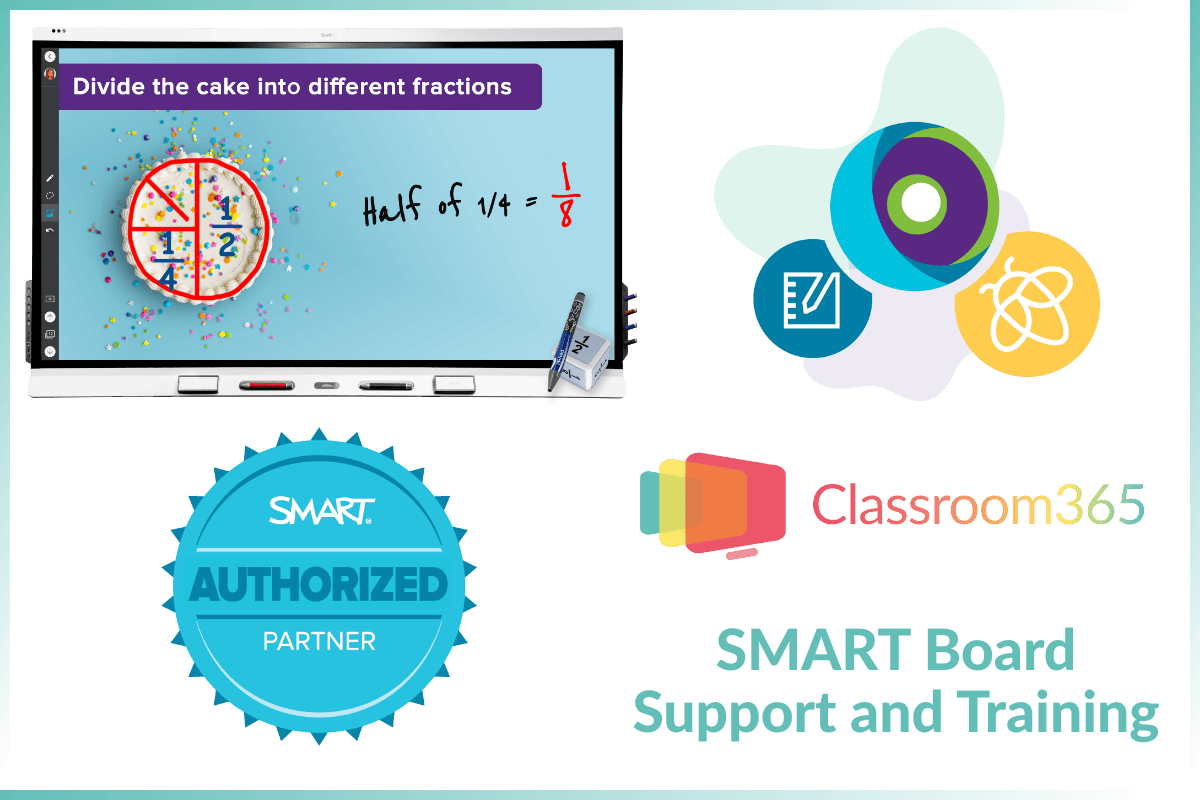Every SMART interactive whiteboard comes with a five-year warranty as standard, but as with all interactive whiteboards, sometimes you need extra help. Our SMART support is comprehensive, and with all interactive screens from Classroom365, we provide technical assistance post-install. Classroom365 offers the following:
- SMART Board support and technical expertise.
- Organise SMART training with SMART Technologies or our dedicated ICT curriculum teacher.
- Advice and purchase of SMART Notebook licence and the Learning Suite subscriptions.
- Repair of out-of-warranty SMART Board faults.
- Replacement parts such as pen and eraser sets.
Please complete the contact form below to find out more.
SMART Support Services for Education
SMART Technologies support can be contacted directly at 0800 029 3302 or search their SMART Knowledge Base to help solve any interactive display problems yourself.
In the unlikely event of an issue with one of our installations, Classroom365’s ICT support provides a comprehensive SMART support service. Our interactive display installation team has installed classroom SMART Boards, from the combination of whiteboards and projectors to the latest SMART displays, for nearly 20 years.
We have comprehensive knowledge of the complete SMART Board family. The affordable SMART GX Series is supported and supplied by Classroom365. The hugely popular MX Series and the top-of-the-range 6000S are also well-known to us across education and businesses, respectively.
SMART Board Training
Our dedicated ICT teacher provides bespoke SMART Board training for schools – a popular teaching tool for using ICT in the classroom. Alternatively, we can help arrange SMART training directly with SMART Technologies. This includes onsite training and online courses, with a certification certificate when you finish.
We also can arrange free demos. If you are considering purchasing and would like a SMART Board price, please get in touch.
SMART Support - Find Out More
Frequently Asked Questions (FAQs)
Why is my SMART Board not connecting?
SMART Boards use a USB cable to communicate input from the interactive board to the computer. Check that both are firmly connected with a good-quality cable. The limit for USB cables is 5m, but ideally, this should be 3m or below. Test with a shorter cable.
How do I fix an unresponsive SMART Board?
Restart the interactive display by powering it off at the wall, wait 30 seconds and power it back on. If it is still unresponsive, unplug the USB, HDMI, VGA and any other cables so it is standalone except for the power supply and restart. Plugging in each cable, in turn, will help identify the problem.
How do I get my SMART Board to work?
When you power on your SMART Board TV using the remote control or power button, it will automatically detect the connection to your computer or laptop, provided you have the necessary software and drivers installed.
How do you reset a SMART Board?
Press and hold the power button on the remote control or control panel for at least 10 seconds.
Mark Friend, BSc (Hons), is a Company Director at Classroom365 and has worked in technology for nearly 30 years. His IT career started with Rothschild Bank in Sydney, Australia, before working as a Global VPN Project Manager for the British Council. Mark has 20 years of experience in the UK education sector, helping schools integrate the latest tech into their curriculum and ICT vision.