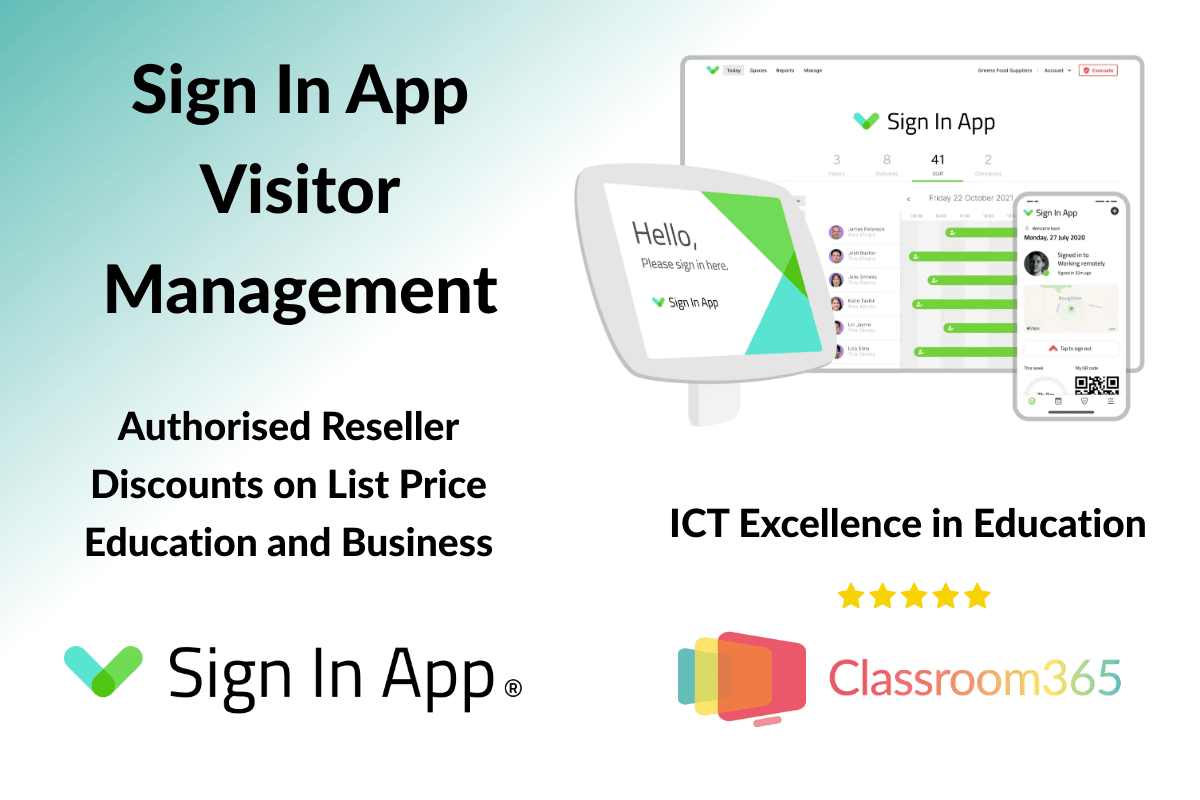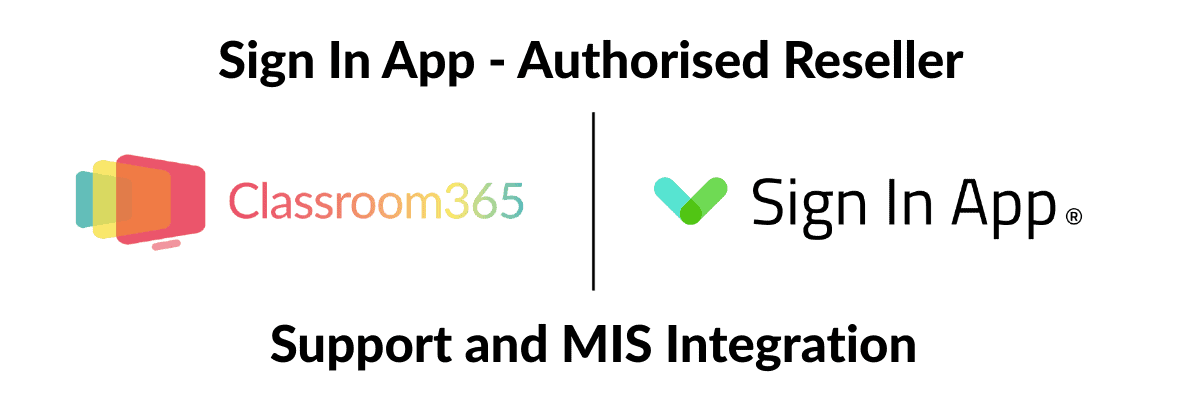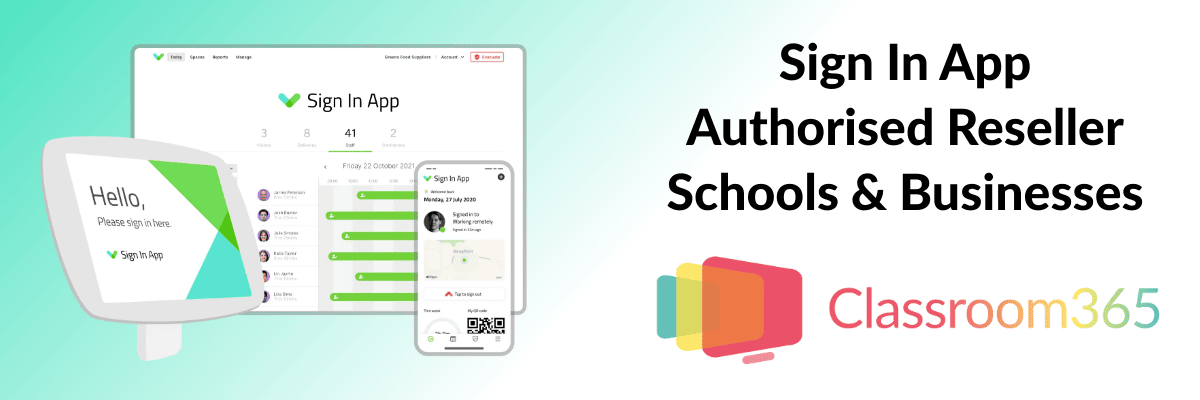Classroom365 is an authorised reseller of the popular Sign In App visitor management solution. Sign In App is a fantastic way for visitors to sign into a school. It offers a simple and flexible way for educational establishments and businesses to check in visitors and staff. Its main competitor in education is the InVentry System, and both have unique advantages. The Visitor Sign In App for iPad has the following benefits for schools:
- No frills, excellent value and simple subscription service.
- You only need a school iPad and stable wireless connectivity to get started.
- You do not need wall fixings, extra electrical sockets, or network points.
- RFID and QR Code signing in for staff (more about that below).
- Free 15-day trial. Try it out with your own iPad and see how it works.
Please complete the contact form below for a free Sign In App price for your school or business.
What Is Sign In App for iPad?
The Sign In App for iPad has a simple, clean interface. Upon entry, it registers staff and visitors, takes a photo, and prints an identification badge. All visits are recorded to the cloud instead of locally to the device or network server, which is the case with InVentry Sign-In. The management portal gives authorised staff immediate access to visitors’ details.
Unlike other visitor management systems, the Visitor Sign In App uses an iPad instead of a custom screen and operating system. The days of an old-fashioned signing-in book are long gone.
Sign In App visitor management key benefits for schools
- It is simple and easy to set up. You only need a secure and reliable connection to the school wireless to use the iPad Sign In App.
- A fixed location with a table, wall or floor mounting is an option. In Classroom365’s experience, the Sign-in App’s portability is beneficial. It may be damaged for schools where a fixed location isn’t practical. This can happen in Pupil Referral Units, for example. Moving the iPad into the school office and only given to visitors when required has obvious benefits.
- The Sign In App can be configured across sites, which is helpful for MATs and multi-site businesses. This means visitor details are recognised when they visit a different site.
- It is fully customisable. The Sign In App on iPad interface shows your logo, welcome message and any appropriate policies.
Sign In App - Request Quote
How Much Does Sign In App Visitor Management Cost?
The price for the Sign In App varies from site to site for schools. For businesses, it is more straightforward.
We will need the school DfE number to calculate the cost, and then we can work it out. As a reseller for Sign In App, we can offer discounts from the list price. We break down the subscription pricing as follows:
Site Subscription
Each site will need a subscription. The app for every site, whether a school or business, is a licence and will need a subscription.
MIS Integration
Schools generally have an MIS that stores staff and pupil data. This data must synch with the visitor Sign In App so records are current.
iPad (you will need this!)
You are welcome to buy your iPad or buy from us or any other supplier. You can also buy from Sign In App themselves! Classroom365 offers educational prices for all Apple hardware, including iPads.
Sign In App Stand Options
You will need some stand or mounting. Fortunately, there are plenty of options, and you can view them here.
- Freestanding models. These can stand on the floor or on a countertop. Classroom365 recommends the Bouncepad. You can place it on the countertop and remove it when “in danger”.
- Wall or desk mounted. Remember, if you mount the iPad on a desk or wall, it will need a power supply, so consider how this will look. No one wants to see a cable draped across a counter or poked through a wall.
Classroom365 offers electrical solutions for discreet power cabling with IEE certification.
Visitor Sign In App Installation and Support
The considerations for a successful Sign In App installation are simple:
Do you have reliable WiFi?
- If your school’s WiFi is flaky and unreliable, it is time to upgrade it. Check out our page on the Connect the Classroom from the DfE. You can see if you are eligible for free wireless upgrades across the UK.
Is a mobile stand or fixed stand the most appropriate solution?
- Along with WiFi upgrades from Classroom365, our dedicated electrician can provide power solutions for awkward visitor sign-in locations. You may need a stand near the door with no existing power supply.
Is your school MIS or user management system compatible with the Sign On App?
- The “Site Subscription price” described above includes Google Workspace for Education integration.
- Bromcom integration is included, as is the Arbor Education for Schools API.
- Many other MIS system software have integrations, too, including iSAMS, Integris and SIMS.
General software support for the Sign In App software is available with our school ICT support and service level agreements.
Mark Friend, BSc (Hons), is a Company Director at Classroom365 and has worked in technology for nearly 30 years. His IT career started with Rothschild Bank in Sydney, Australia, before working as a Global VPN Project Manager for the British Council. Mark has 20 years of experience in the UK education sector, helping schools integrate the latest tech into their curriculum and ICT vision.