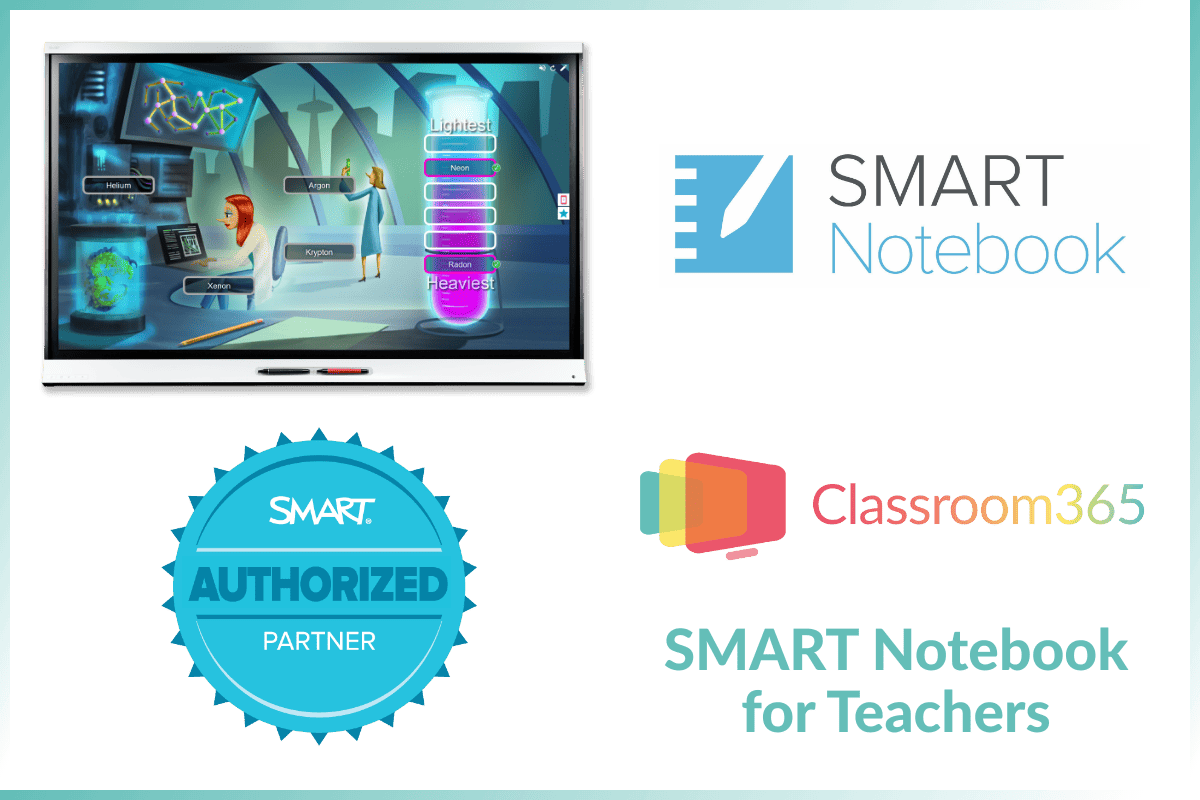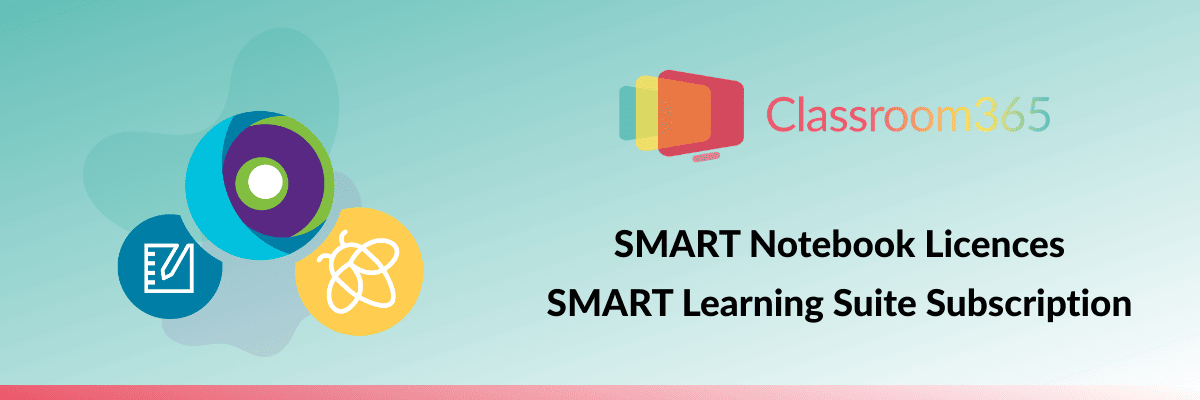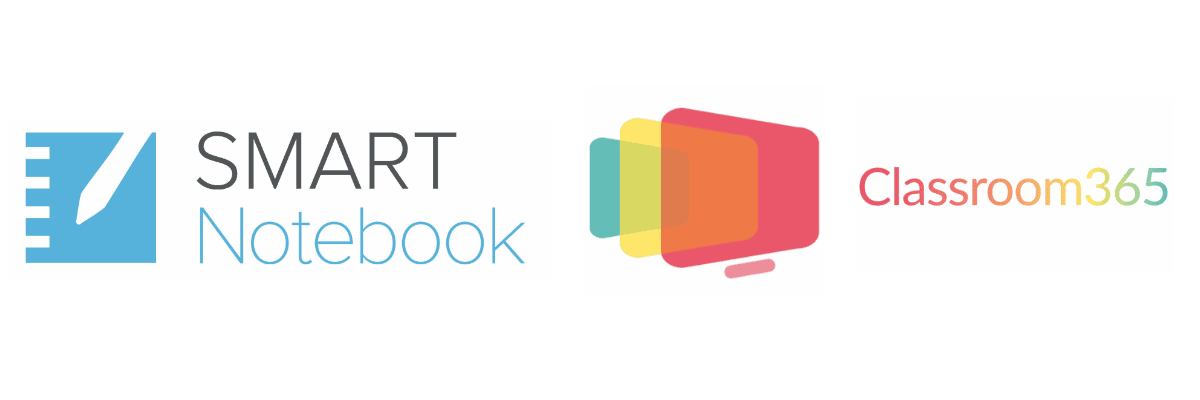SMART Notebook software is the most popular whiteboard software used in primary schools across the UK. It’s free to use with any SMART interactive board for teachers. You can download it to read and edit SMART Notebook (.notebook) files even when you are not connected to your SMART Board.
Both the basic version and the SMART Learning Suite subscription version have these features:
- SMART Ink – writing and annotation in digital ink.
- Multimedia – Embed images and YouTube videos. Then, annotate them with the SMART Board pen to create imaginative, interactive lessons.
- Widgets – there are hundreds of spinners, clocks and dice to insert into your content and activities.
Please complete the contact form below for a quote for a SMART Notebook licence and Learning Suite subscription.
How Much Does SMART Notebook Cost?
It’s free but for the full functionality, you need SMART Notebook Plus which works on a subscription model based on an annual cost. You can purchase a 1, 2, 3, 4 or 5-year subscription, with the price dropping with the more you buy and the longer the term.
For example, if you purchase 12 licences on a 5-year subscription, the SMART Notebook price will be around £30 per device, per year.
Does SMART Notebook Software Need a Licence?
No, the SMART Notebook basic version, which includes drivers and SMART Ink, is free of charge and available after completing the form on the download page. Notebook Plus is part of the SMART Learning Suite and is a subscription service that can be purchased separately.
How Can I Get SMART Notebook for Teachers?
You can download the SMART Notebook app from the SMART Technologies website. There will be watermarks on each page without a subscription to the SMART Learning Suite and no SMART Boards attached.
SMART Notebook Licencing - Free Quote
What are the Differences Between SMART Notebook Plus and Notebook Basic?
All SMART Boards, from the SMART GX165 to the MX Series from SMART Technologies, come with the Notebook software. However, it is well worth investing in a SMART Learning Suite subscription to gain all the features of SMART Notebook Plus. Here we run through them:
- A SMART Board Notebook licence can be used on any brand of touch screen whiteboard, from a Clevertouch screen to the latest touch screens from Iiyama and BenQ. Although compatible, other brands will have different functionality. For example, each has a different type of control panel, shortcut buttons, and a bespoke Android operating system. The Notebook free version will not have touch functionality on an alternative brand of electronic whiteboard.
- Access to SMART Exchange, a comprehensive library of Notebook lessons, activities and games. There are hundreds of resources for teaching students from ages 4 to 18+.
- Lumio is SMART’s collaboration software, enabling teachers to create engaging and interactive lessons and deliver them to students’ devices in the classroom or remotely through Microsoft Teams or Google Classroom. Part of the Learning Suite, you can easily share and import your saved Notebook files into your SMART account or Lumio lesson plans with the Notebook Plus software.
- Dual and split screen functionality with Notebook Plus.
- With the SMART Notebook free version, you can read existing formative assessments but not create new ones using the formative assessment wizard.
- Game-based activities are read-only with the basic, free version, whereas new activities can be created and shared between a class with the Plus version. This is also the case with the activity builder and SMART Blocks add-on.
Please complete our contact form for a subscription and SMART licence price.
Frequently Asked Questions (FAQs)
Is SMART Notebook better than Promethean ActivInspire?
It depends on your requirements. The SMART software has always been more user-friendly towards primary schools, whereas Promethean ActivInspire has been preferred in secondary schools. The teaching resources in ActivInspire are generally made for older students.
How does Notebook compare to Clevertouch LYNX?
The Notebook software is free but has limited functionality without a subscription. The Clevertouch LYNX software is also free and includes all their teaching resources and no subscription charges.
Can you open a Notebook file without the software installed?
You must install the Notebook software on your computer or Mac to view the file with all its features. Some third-party Chrome extensions may help read the .notebook file. Try at your own risk, as these are unsupported by SMART Technologies.
Mark Friend, BSc (Hons), is a Company Director at Classroom365 and has worked in technology for nearly 30 years. His IT career started with Rothschild Bank in Sydney, Australia, before working as a Global VPN Project Manager for the British Council. Mark has 20 years of experience in the UK education sector, helping schools integrate the latest tech into their curriculum and ICT vision.