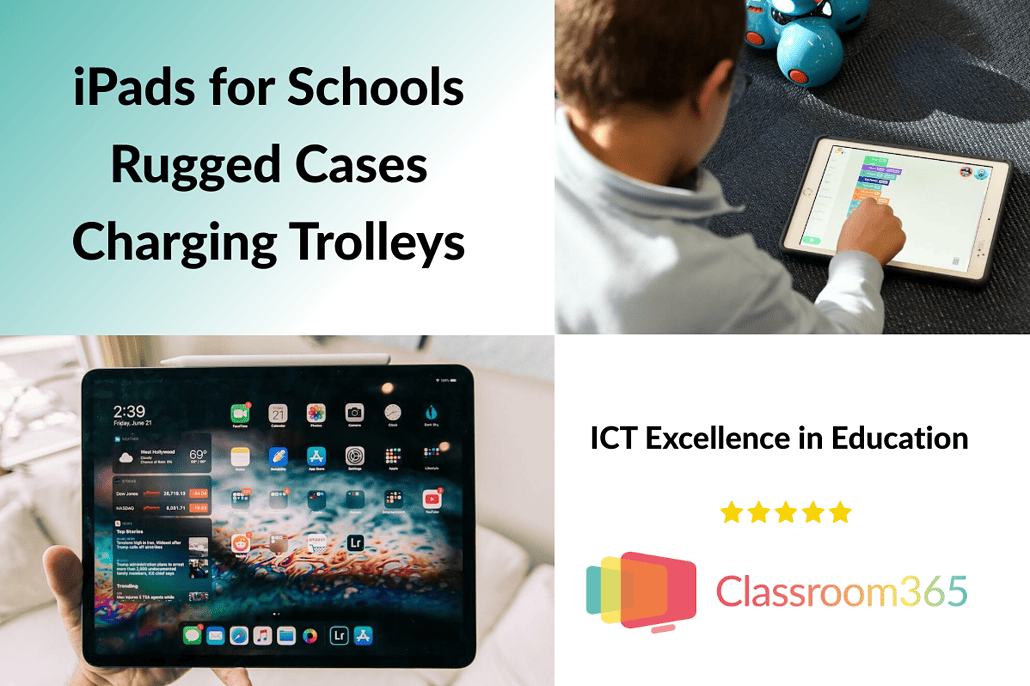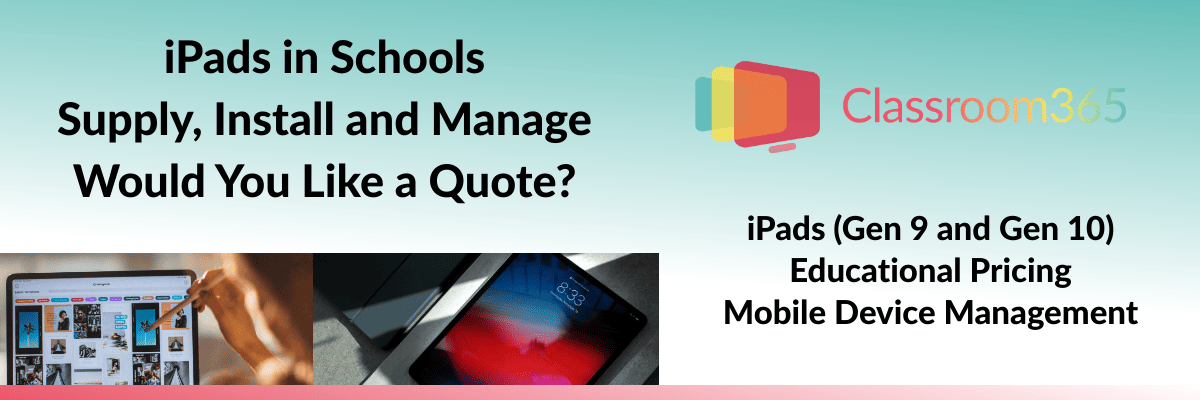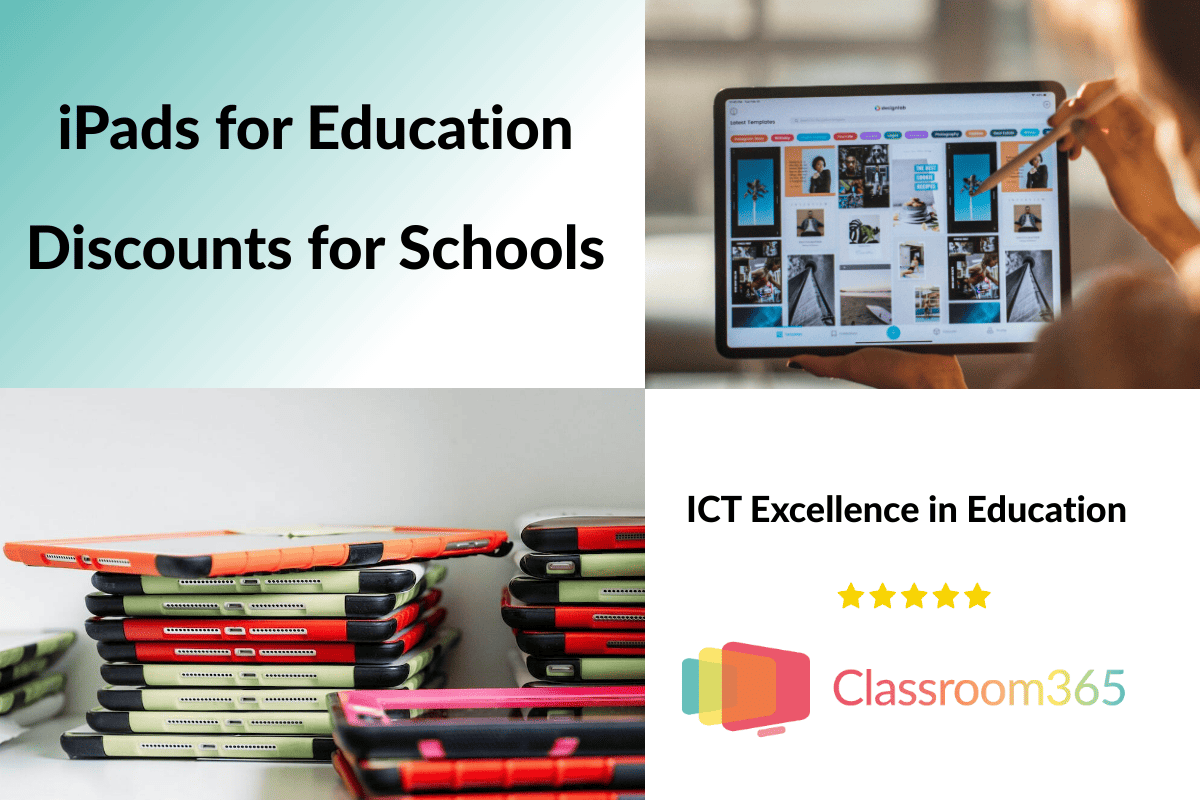iPads for Schools
Classroom365 offers iPads for schools at discounted education pricing and the complete Apple range of products.
The 9th Generation iPad is still available and is the most popular iPad for education due to its price point. Even though it was released in 2021, it is now competitively priced and suitable for schools wanting an Apple classroom solution for teaching. Classroom365 offers the following:
- iPads for teaching and integrating with interactive whiteboards, using screen mirroring software and a different option to a classroom visualiser.
- Classroom iPad trolley solutions and charging cabinets for 10, 16 and 32 iPads.
- Mobile Device Management so the classroom iPads can be easily managed with policy restrictions and automated push out of educational apps on request.
Please complete the contact form below for a free quote or learn about iPad leasing from Classroom365.
Is an iPad the Best Tablet for Schools?
iPads in schools are an excellent option for primary school pupils due to their reliability, uniformity of operating system and ease of management with an MDM. JAMF School and Meraki are Classroom365’s Mobile Device Management (MDM) tools of choice.
Combined with a rugged iPad case and a secure iPad charging trolley or cabinet, they offer a unique learning tool and are our preferred tablet. The one drawback is the cost, and even though the iPad Gen 9 is discounted, it is still more expensive than a Chromebook, which generally costs around £200 for a good branded model with enough storage, 32GB being the absolute minimum and 64GB preferable.
What is the Apple iPad Education Price for Schools?
Education prices for iPads are 5-10% cheaper than if you buy retail, depending on the quantity ordered.
The more you buy, the bigger the discount from an ICT hardware supplier like Classroom365.
iPads for Schools - Request Quote
Benefits of iPads in Schools
At Classroom365, our insights into schools align with the research from Northern Ireland in 2017 (there hasn’t been a lot of UK research since then). The research highlighted the significant benefits of using iPads in education. The study found that iPads enhanced children’s literacy, numeracy, and communication skills. The interactive nature of educational iPad apps boosted enthusiasm and engagement in learning while positively influencing teacher motivation.
Furthermore, school iPads have shown remarkable benefits for children with cognitive delays, enhancing language use and social interaction. Their user-friendly touchscreen interfaces are particularly advantageous for children with motor skill challenges, making learning more accessible and less overwhelming.
Regarding environmental impact, iPads contribute to paperless innovation, allowing schools to save on costs while being eco-friendly. Their portability also lends to outdoor learning experiences, adding joy and versatility to classes in natural settings.
Beyond these practical uses, the benefits of iPads in schools show they are instrumental in developing essential skills in children, such as typing, multi-touch navigation, and problem-solving. This compares starkly with passive activities like watching TV. They also serve as a gateway for pupils to understand and creatively engage with technology, mirroring how new technological tools are continuously integrated into our daily lives.
Managing Apple iPads for Schools
What happens next if you have purchased a set of iPads for your school? You might think to switch them on, sign in with an Apple account, and hand them out. This would be a mistake.
Using iPads in the classroom requires Mobile Device Management (MDM) – a tool to manage the settings uniformly across all the devices, control security, and push out apps simultaneously. The best MDM for schools is cloud-based and can be used by your IT support or ICT Coordinator. Do you want students to install games and change passcodes?
Meraki and JAMF School are cloud MDMs that allow easy management and deployment of iPads once set up correctly. The key is to get this done well with iPads grouped and the settings uniform. Meraki also has the benefit of managing ChromeOS, so Android tablets and the school’s Chromebook configuration and deployment can be controlled (albeit slightly differently) within the same console.
For schools on the LGFL, Meraki is included as part of their broadband package – 300 client devices for primary schools and 700 licences for secondary schools. Meraki can also be integrated with Google Workspace for Schools or used solely for iPad management.
Best Practices Using iPads for Education
- With your classroom iPads configured with a cloud MDM and iPad charging trolley neatly cabled, you will need strong and stable Wi-Fi in the classroom. This is a prerequisite for successfully deploying iPads in a school environment. A managed wireless solution is essential; you can learn more about Classroom365’s managed wireless solutions by clicking here.
- Accidents happen, and iPads can be dropped or damaged. iPad repairs are expensive, so tough, rugged cases for iPads are strongly recommended. Good ones can be purchased for around £20.
- Many educational apps for iPads are free, but many must be paid for. With an MDM, Apple credit can be applied to the console and the paid apps can be deployed quickly and easily. Some popular educational apps to teach ICT computing can be found on our curriculum page.
Learn more about the educational ICT services Classroom365 provides for schools. For a competitive price, please get in touch.
Mark Friend, BSc (Hons), is a Company Director at Classroom365 and has worked in technology for nearly 30 years. His IT career started with Rothschild Bank in Sydney, Australia, before working as a Global VPN Project Manager for the British Council. Mark has 20 years of experience in the UK education sector, helping schools integrate the latest tech into their curriculum and ICT vision.