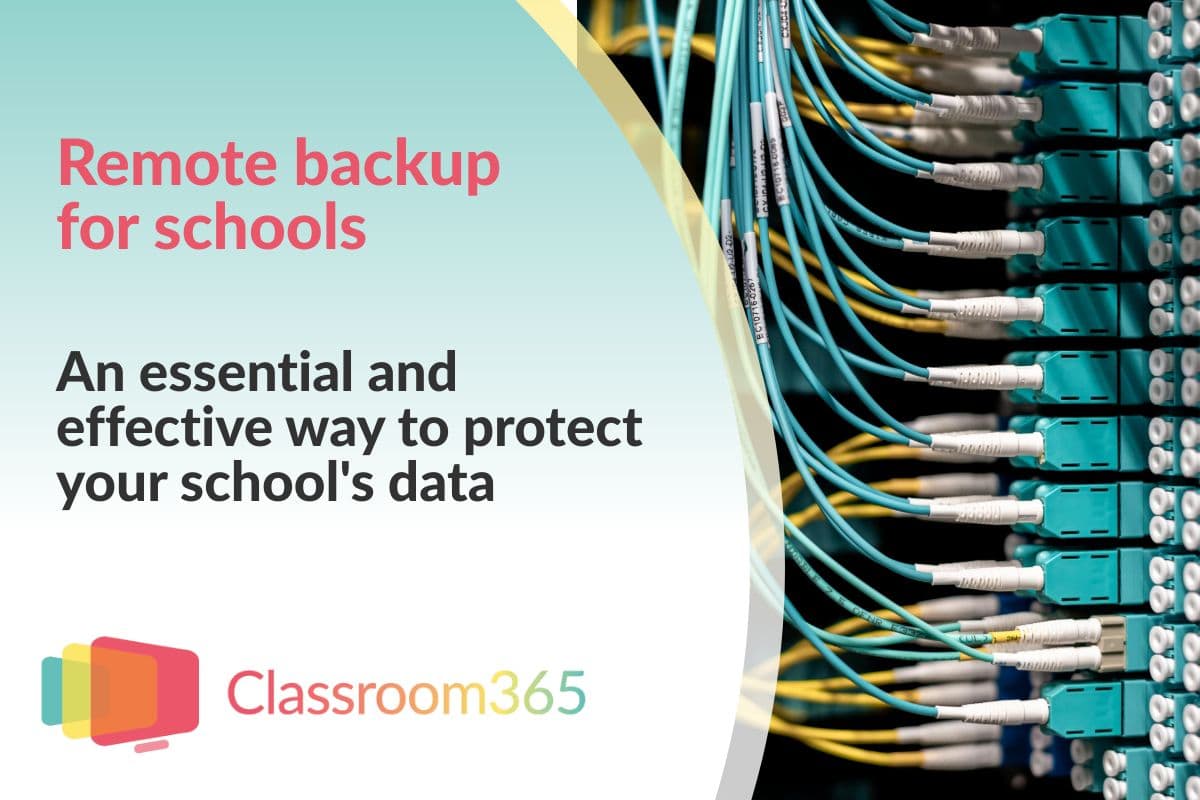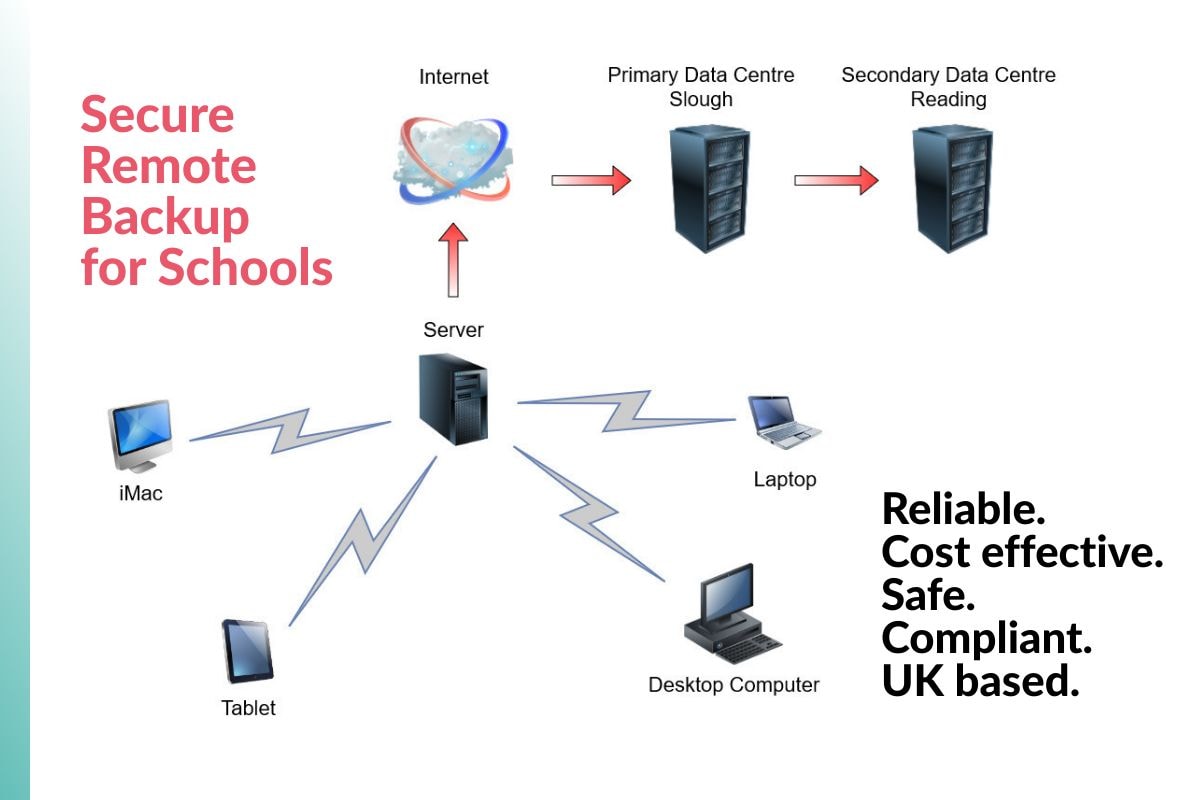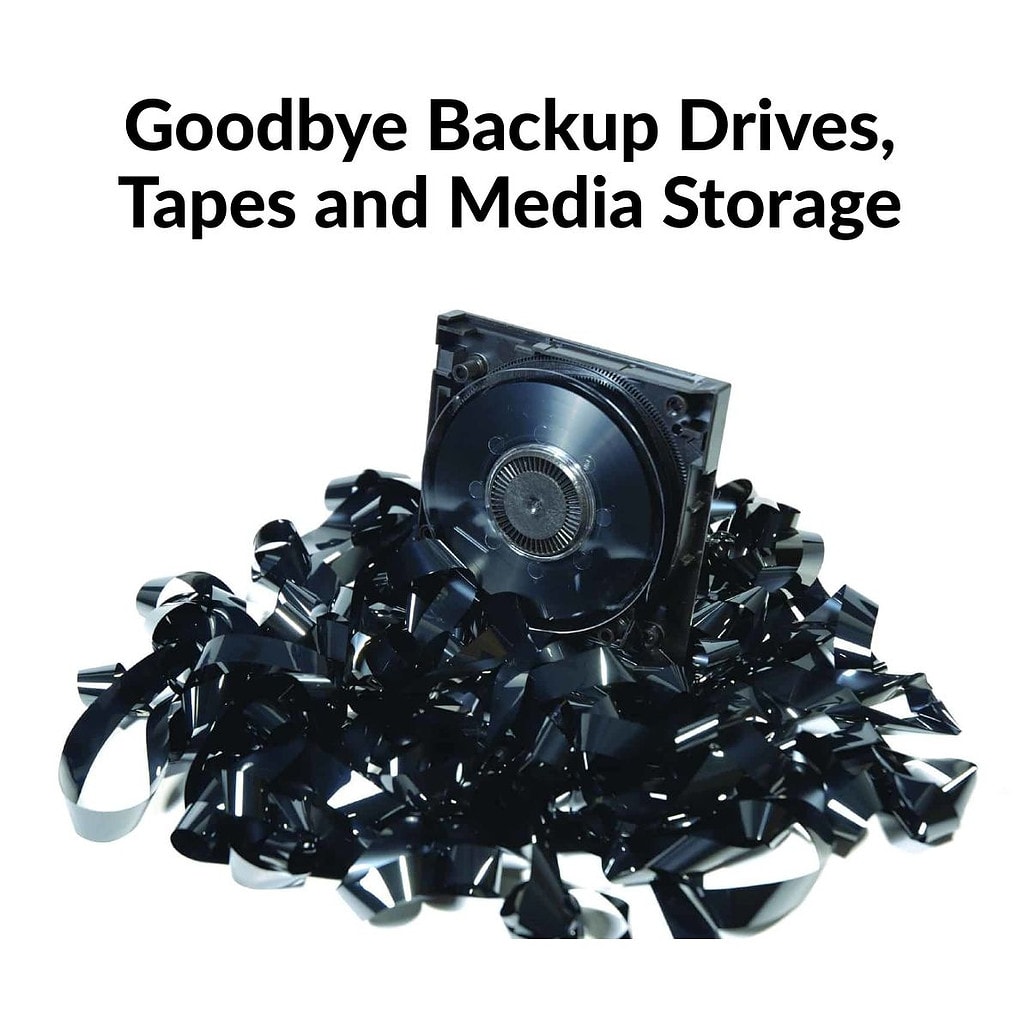Secure Remote Backup for Schools – Server Backup Services
Secure Remote Backup for Schools is the best offsite backup solution for keeping your school’s critical data safe. Installed on servers and running nightly without impacting the day’s activities, our managed backup service is different from our rivals.
- Free installation service or your existing ICT provider can easily do this.
- Free monitoring by us. We will alert you if there is a problem with the nightly backup.
- Competitive pricing on a cost per Gb of storage. You don’t pay for what you don’t need.
- Data overspill service, if you go over the backup limit, don’t worry; the backup will still run.
- Two UK data centres. Your backup data is replicated from one remote site to another elsewhere in the UK. Your data is safe!
Our competitors only include a few of these free add-ons, if any. Our contact form is below; please complete it for a free quote.
Offsite Backup Solutions for Schools
What is the Best Online Backup for Schools Service?
Secure Remote Backup for Schools by Classroom365 is a simple and effective system to back up all your school’s data on a nightly schedule. It is fast, encrypted, and reliable, with minimal end-user interaction. Ideal for onsite Windows or macOS servers, there is a monthly or yearly fixed cost for the amount of data you need backing up. This could be a “shared drive” or an entire server “backup snapshot”, in which the cloud backup for server software takes an image of your server and backs it up offsite.
This is the perfect educational backup service to minimise network downtime if the unthinkable happens. The network can be restored quickly as it was, and the school is back up and running with minimal downtime.
Currently, data is at risk of deletion, viruses and ransomware. Servers are at risk from hard drive failure, fire, water, and theft. The ideal offsite backup solution for schools is a nightly backup to our storage platform and for the data to be seamlessly replicated to the other remote data centres for extra security and peace of mind.
Classroom 365 uses the industry-standard Redstor software platform, a leading cloud backup for schools provider. It backs up millions of files daily for thousands of schools and businesses across the UK and fully complies with the Data Protection Act 2018.
Remote Backup - Free Quote
Is an online data backup for schools necessary?
We have done audits for new school clients and found no school server backups. We have also found that staff are putting a backup tape into a server and taking it home the next day. But… the backup tapes are empty! Nothing is being written on the tapes.
The Secure Remote Backup service from Classroom365 is fully automated and removes the possibility of hardware failure. It is easy to check by your school’s ICT support technician, and they should do this on each site visit. We are alerted to any unlikely problems remotely and can either take action ourselves or inform you and provide advice. When you set up a new account with us, it’s part of our managed backup service.
Offsite backup for schools – installation and security?
Our online school backup service uses 256-bit AES encryption with your chosen encryption key. The process is as follows:
- We can install the software for you via remote access, or your ICT support technician can do it if they are happy doing so. It is straightforward, and we will guide them.
- Once the software is installed, passwords and encryption keys are set, the files are selected, and the fully automated daily backup routine is implemented. Typically 8:00 pm is ideal, reducing the impact on the school’s network.
- The first remote backup is usually large and should be scheduled for a Friday night. After the first successful backup, subsequent backups are incremental, so they only back up the files that have changed over the day, and this usually takes only a few hours, depending on how many files have changed.
- The compressed, encrypted data is sent securely to the first remote data centre. Once complete, the data held is replicated from the first to the second remote data centre. The school backup process and remote data centres are displayed in the graphic above.
- An automated email with the secure backups report can be emailed to you once the job has been completed if required.
Cloud backup for schools – technical information
- The system requires a reliable internet connection and around 5Gb storage space for installing files and processing. If the connection drops at any time, don’t worry; our online backup solution will reconnect when the internet and school VPN are re-established.
- Windows (Server and Desktop), macOS and Linux operating systems are supported.
- Integrations for Microsoft 365 and Google Workspace for Education Fundamentals data management.
- The remote backup service uses 256-bit AES encryption and data compression as standard.
- Our offsite school backup service is compatible with existing onsite backup software such as Microsoft Windows Backup and Acronis.
- Data reduction technology means unique blocks are transmitted to the remote data centres, saving valuable bandwidth.
- If a previous backup is required, the software console allows going back at least thirty days, with a roll-up from the last two ends of the month also available for restoring data.
- Full system snapshots or complete Virtual Machine (VM) backups are our preferred configuration, ensuring data integrity and ease of restoring the system in a disaster recovery scenario.
- Fully compliant with the Data Protection Act 2018 and the data protection policy applicable in schools.
Server Backup for Schools - Free Quote
School Disaster Recovery Plan
A disaster recovery policy for schools is critical. Planning for a disaster in IT is not pleasant, but it must be considered and planned for if one of the following scenarios occurs:
- Servers have hard disks; if these fail, data must be restored from the school’s backup.
- Theft. Servers and computers can get stolen.
- Flooding and Fire. Is that server location a good one?
- Ransomware and virus attacks. No anti-virus software is 100% effective, and ransomware attacks are becoming too familiar. If this happens, you must restore from the backup or pay the ransom. If your only backup solution is an onsite backup drive, it could be infected, too! Many schools do not realise this.
- Air conditioning. Servers get hot and need a cool environment, ideally in a dedicated server room which is secure and away from pupils (and staff!). Classroom365 has a school AC installation partner and can arrange a free quotation.
Data is likely to be kept onsite on network servers. Even if critical data is cloud-based, there is expected to be significant network downtime in the advent of hardware failure. Many education establishments have moved to cloud solutions such as Office 365, Google Workspace and school MIS providers such as Arbor Cloud MIS. However, a SIMS server or other MIS for schools, including financial data, is often held on onsite server hardware.
A remote backup for schools solution by Classroom365 offers protection against all these events, saving time and for a fixed monthly price, depending on the backup storage space required. There are no extra hardware costs, and our ongoing support is included. We invoice quarterly for our fully managed cloud backup service for schools.
Contact us for more information on offsite backup for school pricing and how we can protect your school as part of a school’s disaster recovery policy.
Cloud Data Backup for Schools by Classroom365 Complies with all Government Guidelines
Mark Friend, BSc (Hons), is a Company Director at Classroom365 and has worked in technology for nearly 30 years. His IT career started with Rothschild Bank in Sydney, Australia, before working as a Global VPN Project Manager for the British Council. Mark has 20 years of experience in the UK education sector, helping schools integrate the latest tech into their curriculum and ICT vision.