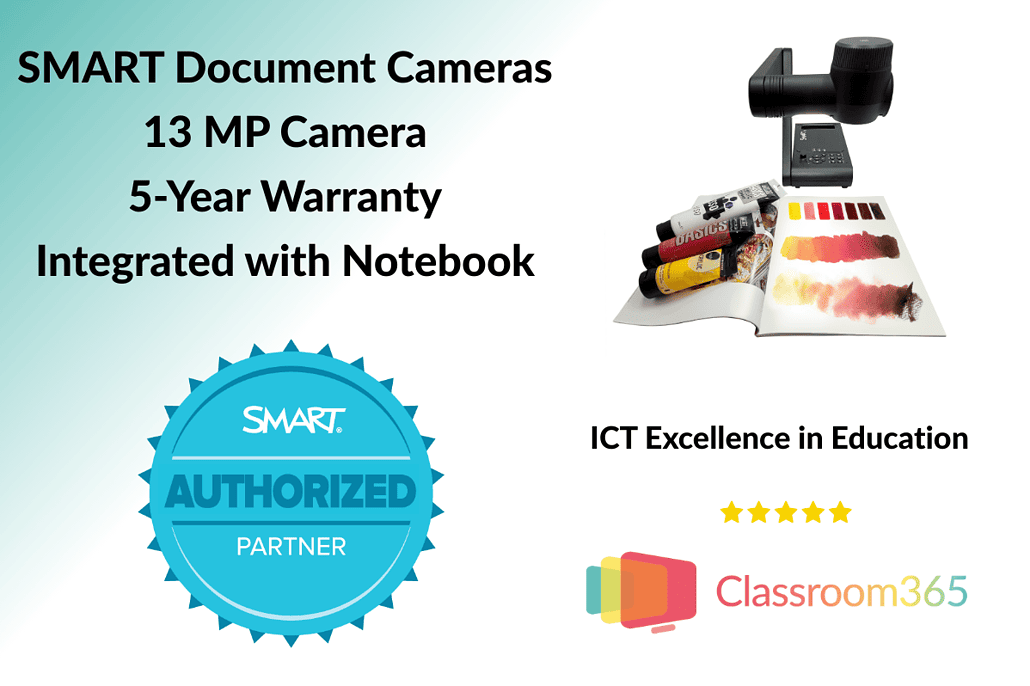The SMART Document Camera 650 is SMART Technologies’ latest visualiser for schools. It is a high-end document camera that can be used with all interactive whiteboards supplied by Classroom365, even entry-level models. However, using one is ideally suited to a SMART Board to appreciate all its benefits.
Its key features include:
- 13 MP camera with up to 60 frames per second.
- 10 x optical and 23 x digital zoom.
- Built-in microphone, Wi-Fi and Miracast screen sharing.
- Rechargeable battery lasting up to 2 hours.
To learn more about the latest visualisers from SMART, please complete the contact form below.
The SMART SDC-650 Visualiser
The SMART SDC-650 is the only document camera currently produced by SMART and supersedes the 550 and, before that, the 450 and 330.
Along with its impressive hardware, such as the 13-megapixel lens and optical (and digital) zoom capabilities, with up to 60 FPS for video recording, it is ahead of most other visualisers for classrooms.
It comes into its own by integrating an existing SMART Board installation with the camera available for video conferencing and collaboration within the SMART Board software.
Full integration with SMART Notebook software gives this SMART Board document camera the edge over its rivals.
Whether the features above make it worthwhile value is up to you as the customer, as many cheaper models serve a similar, albeit more limited, function.
What is the SMART Document Camera Price?
Its retail price is around £500, making it a premium product; however, purchasing through an educational partner makes it possible to get significant discounts on the list price, especially if purchased alongside a SMART GX Series or SMART Board MX from Classroom365.
SMART Document Cameras - Find Out More
Technical Specifications for the SDC-650
The SDC-650 is a 4K, ultra HD (3840 x 2160) portable visualiser. Its technical features are as follows:
| UVC-compliant 13 MP camera | Windows and macOS compatible |
| Auto or manual adjustments for brightness, exposure, white balance and contrast | Compatibility with SMART Notebook 20.1 upwards or download the SMART Document Camera software |
| 10 x optical zoom and 23 x digital zoom, giving 230x maximum | 7-hour battery life in standby mode, with up to 2 hours in use |
| 60 frames per second maximum | 5-year warranty (1 year for the battery) with SMART’s support services |
| Input ports: 1 x HDMI input, 1 x USB 2.0 and 5V DC power | Output ports: 1 x HDMI, 1 x USB Mini and 1 x USB 2.0 |
| Integrated microphone and LED lamp | An optional microscope attachment is available |
| 802.11a/b/g/n/ac - dual-band wireless connectivity | Image modes: high frame rate, high quality, normal use, microscope, infinity and macro |
| Remote control and batteries are included | Peer-to-peer, Wi-Fi and Miracast compatibility |
For further details and a competitive price, please get in touch. Also, the Learning Suite software, which includes Notebook and Lumio software from SMART, is worth considering simultaneously. It is a must-have if you do purchase the SMART visualiser.
How do I Get My SMART Document Camera to Work?
Detailed instructions are included with the purchase and are readily available on the manufacturer’s website. Here, you can find the user guide.
For a quick start, power it on and open SMART Notebook. On the toolbar, you will see an icon for the camera. Click on it to initiate the live action, which you can capture or record. The image is then projected onto the display. You can write, draw, and create using the SMART Board pens directly onto the interactive display or use the SMART Document Camera app.
Mark Friend, BSc (Hons), is a Company Director at Classroom365 and has worked in technology for nearly 30 years. His IT career started with Rothschild Bank in Sydney, Australia, before working as a Global VPN Project Manager for the British Council. Mark has 20 years of experience in the UK education sector, helping schools integrate the latest tech into their curriculum and ICT vision.