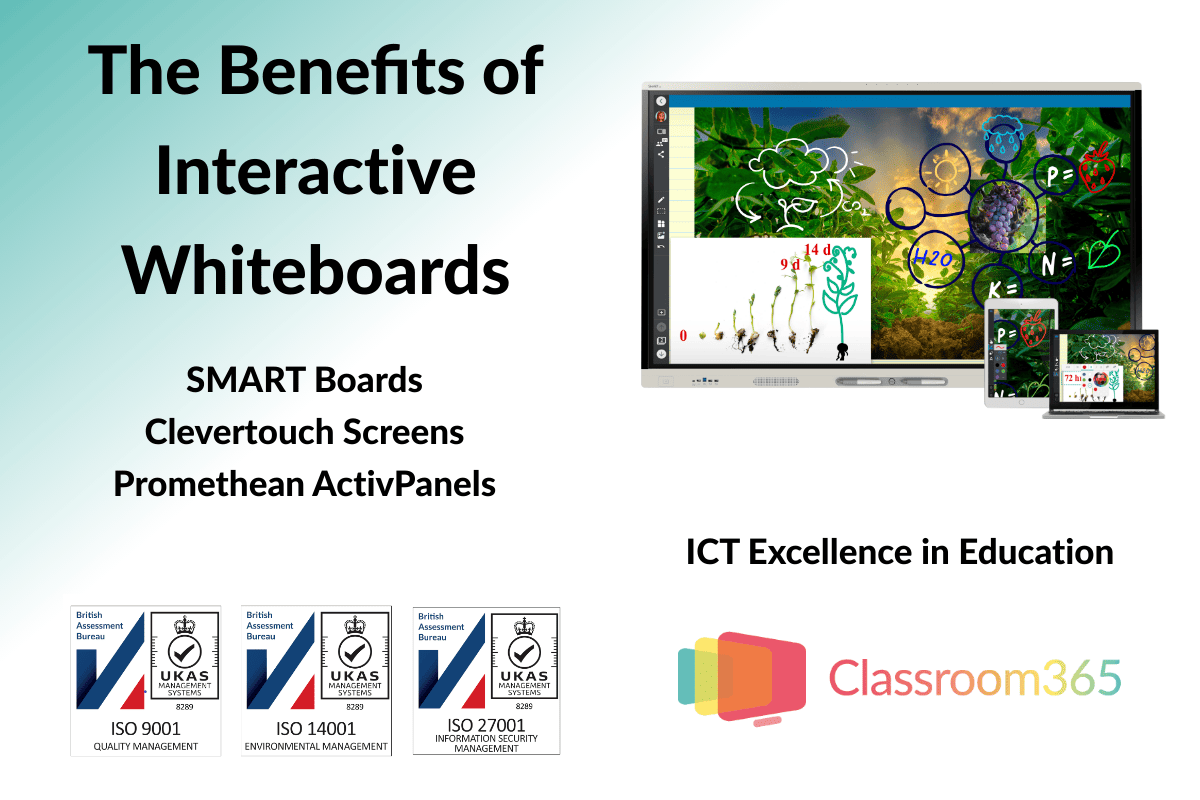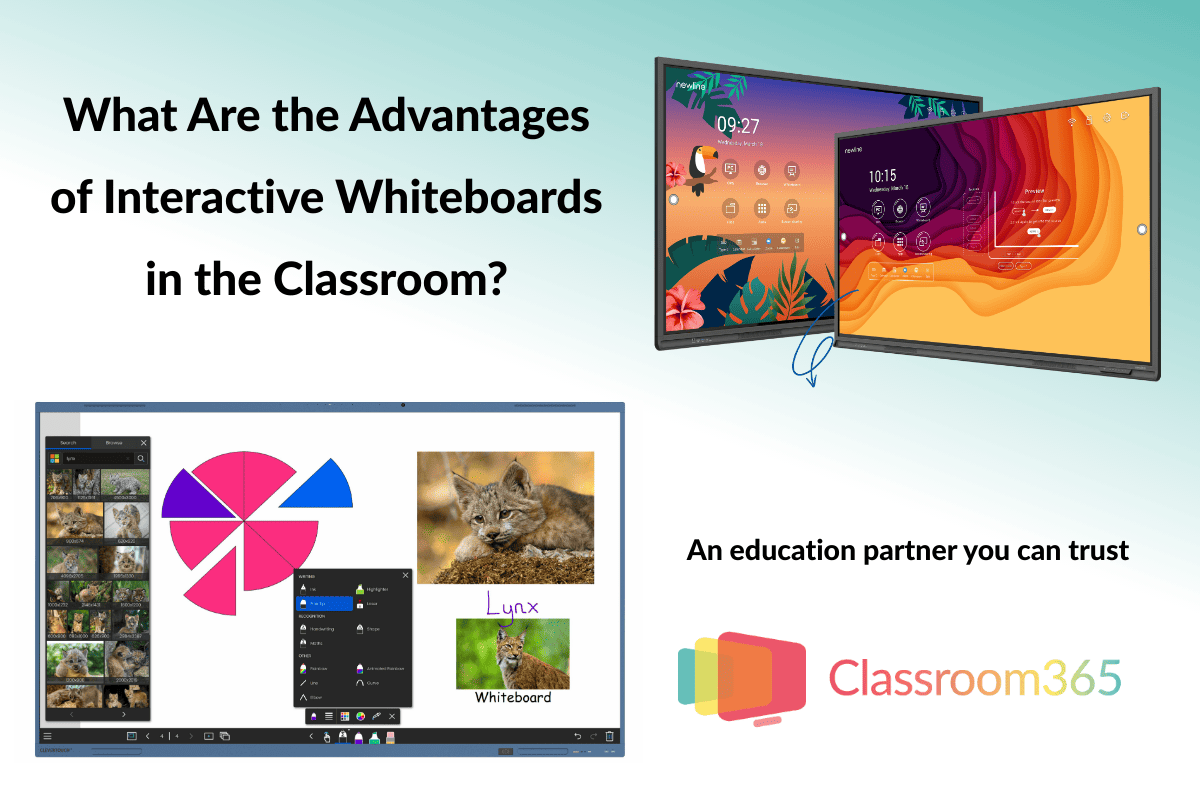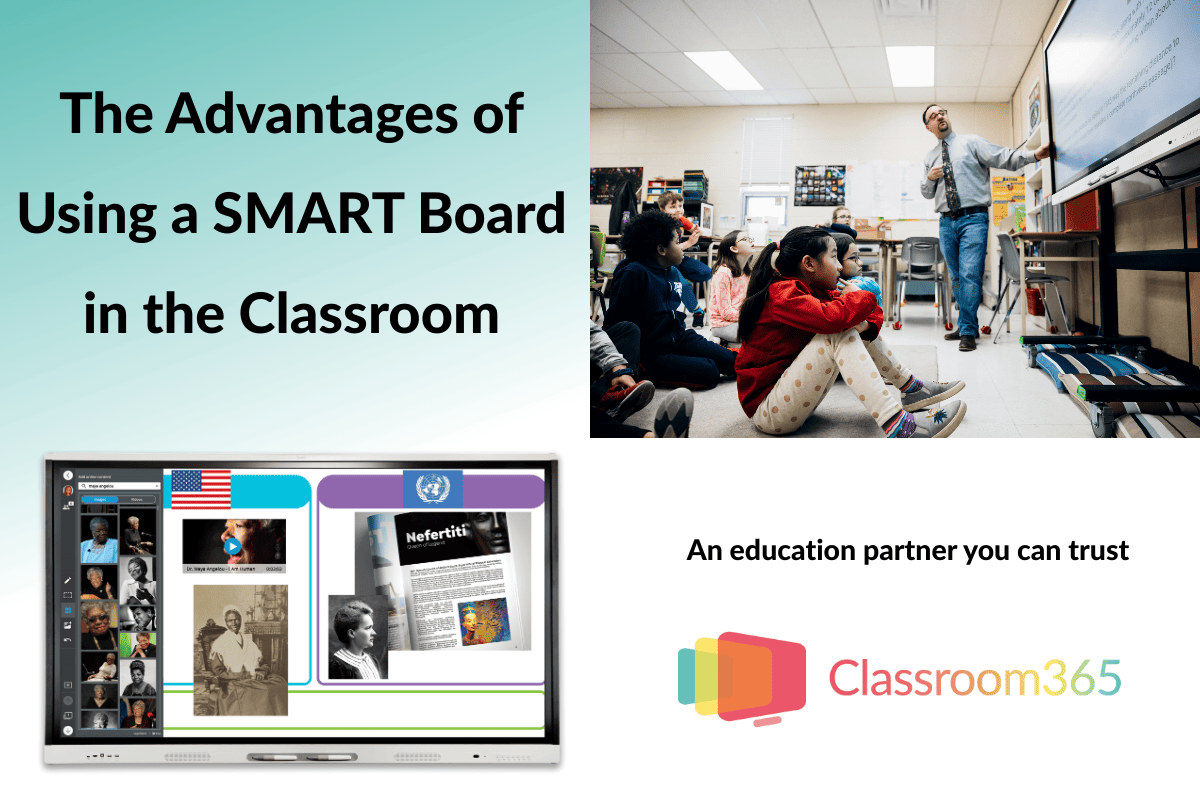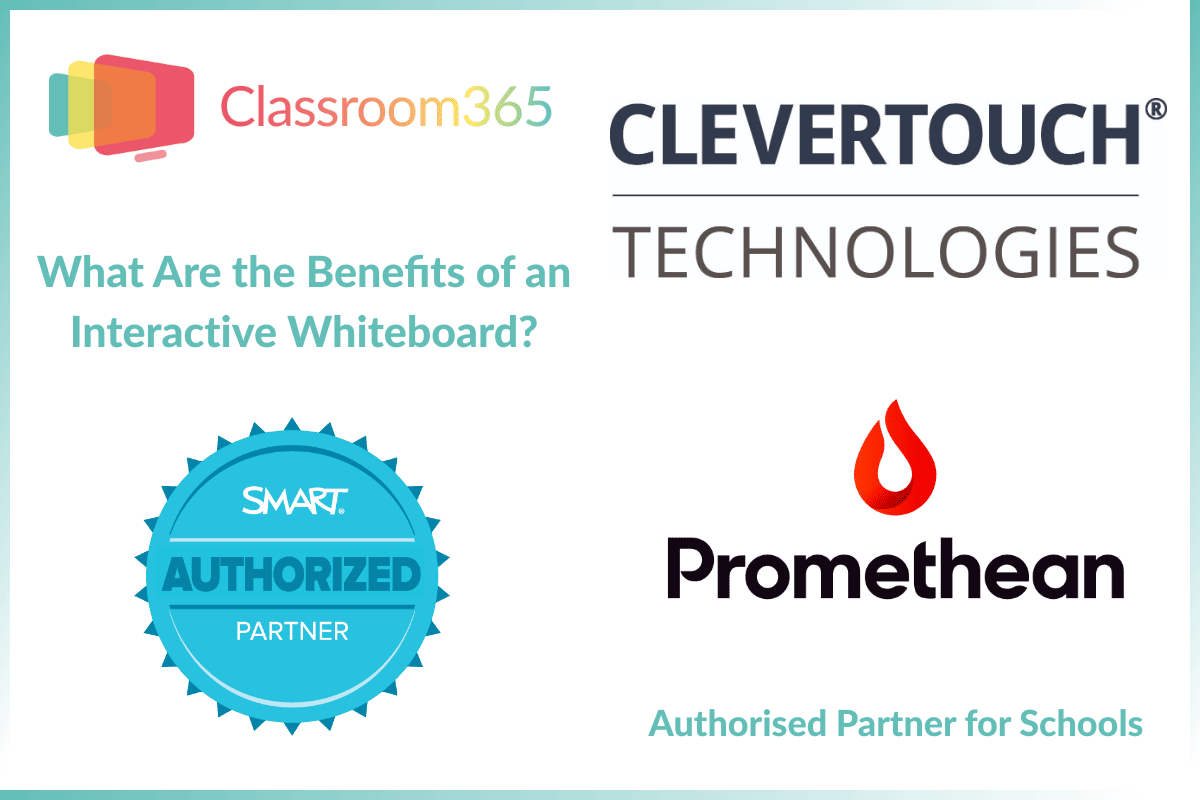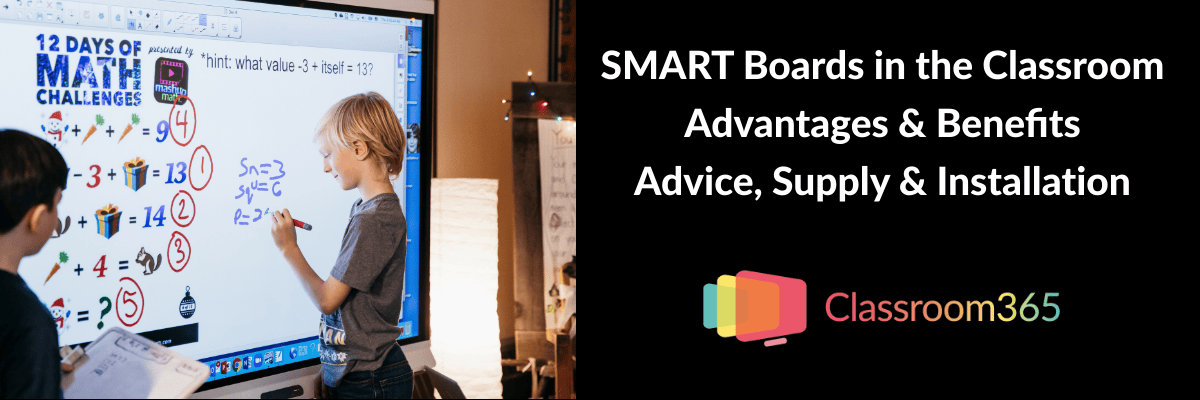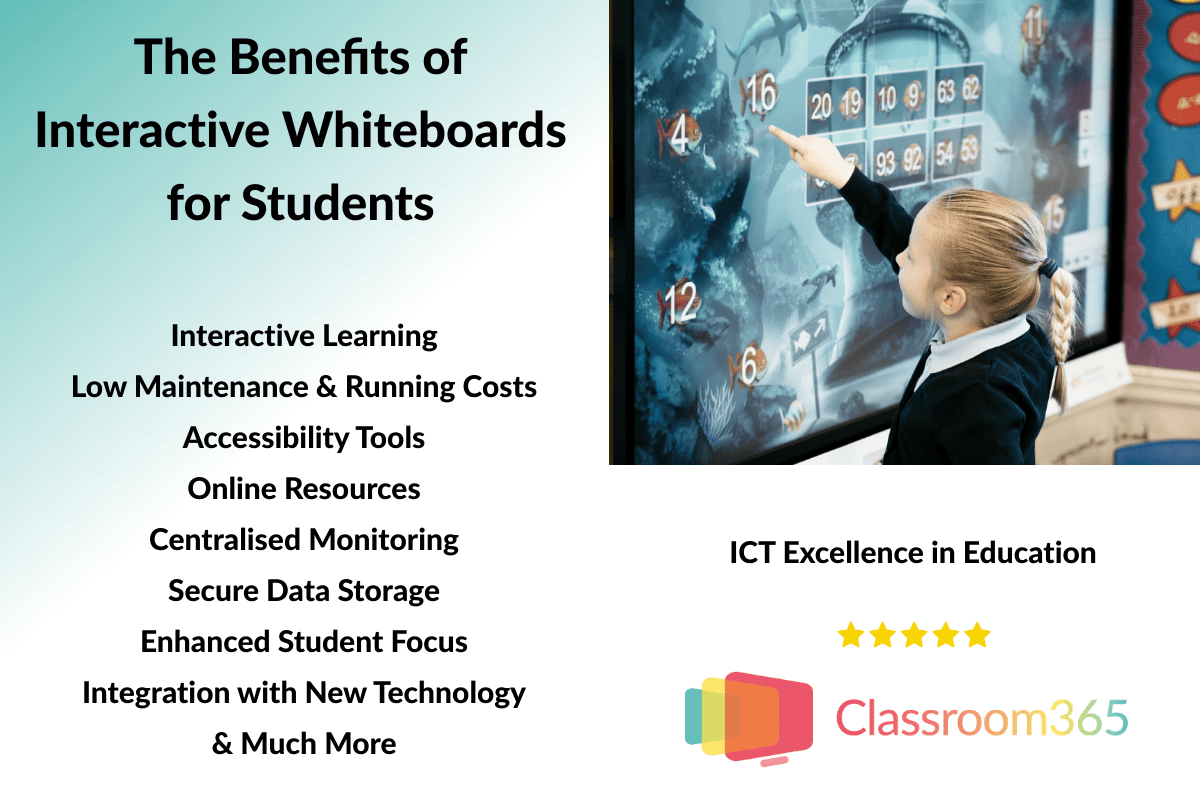Gone are the days of a traditional whiteboard and overhead projector installation; today’s classrooms are embracing the innovative technology of interactive whiteboards to streamline teaching and learning.
Interactive whiteboards move away from static presentations, enabling teachers to incorporate multimedia elements and real-time interactions. This keeps students captivated, making the learning experience more fun and dynamic. But the benefits don’t end there.
Here, we will highlight all the benefits of interactive whiteboards to help you decide whether they’re the right addition to your classroom.
Please complete the contact form below if you have any queries about which interactive whiteboards would be most suitable for your school or business.
What Is an Interactive Whiteboard?
An interactive whiteboard (IWB), sometimes called a smartboard or smart board, is a touch-sensitive display that enables teachers and students to interact with digital content in the classroom. In actual fact, a SMART Board is a particular brand of interactive whiteboard that is the most popular and commonly found in schools. The advantages and SMART Board benefits are common to those described here for all brands of interactive whiteboards.
Users can control the display using touch gestures, such as tapping, swiping, and dragging, similar to how they interact with a smartphone or tablet.
It was introduced in 1991 and is now widely used in most educational institutions. In the UK, 85% of all classrooms use a type of interactive whiteboard.
What Are the Benefits of Using Interactive Whiteboards in Classrooms?
There are dozens of advantages of using an interactive whiteboard in a classroom setting, including:
1. Interactive learning
Interactive whiteboards not only improve the way teachers teach but also the way students learn.
According to a study published by the US Department of Education, more than 76% of students experience increased interaction with their teachers when using interactive whiteboards.
This makes sense because interactive boards encourage students to actively participate in the lessons by interacting directly with the content rather than passively listening to lectures.
Everything’s digitalised, so teachers can use graphics, videos, and animations to make the learning experience more engaging and dynamic.
2. Low maintenance and easy cleaning
Interactive whiteboards are super easy to clean; simply power them off and wipe the surface with a damp cloth.
Investing in an interactive whiteboard could be cheaper in the long run than traditional whiteboards. They don’t use chalk or markers, eliminating the ongoing costs of purchasing and replacing these classroom supplies. Many interactive whiteboard pens don’t even need batteries.
Interactive Whiteboard Benefits - Find Out More
A well-maintained interactive whiteboard can last five to eight years, some lasting even longer. The interactive whiteboard price from Classroom365 will include a warranty for five years or at least three years for the cheapest brands. Also, note that a longer warranty is often included in the educational sector, which is so competitive. This is particularly true for the Newline series of interactive boards. If purchased for a business setting, the warranty is for 3 years.
3. Enhances student focus
According to a study published in Frontiers in Behavioral Neuroscience, visual learning is up to 65% more effective than text-based learning. Students retain information better when presented visually, which is why interactive whiteboards are so effective in classrooms.
The animated elements of interactive whiteboards allow teachers to explain processes, showcase scientific phenomena, and break down historical events in a more digestible and easy-to-understand manner.
Educational YouTube channels like Khan Academy and SciShow are popular for this reason: they use engaging visuals and animations to simplify complex topics and make learning enjoyable.
4. Integration with technology
Interactive whiteboards offer an all-in-one solution for displaying digital content. They support various connection options, including USB, HDMI, audio ports, and Bluetooth connections. This flexibility lets teachers easily connect the board to a classroom visualiser or other devices, including laptops, tablets, and smartphones. Screen sharing with a teacher’s iPad is as simple as pressing an icon whilst connected via Bluetooth.
5. Data is stored securely
The problem with traditional whiteboards is that once a lesson finishes, all the data written on them is erased to make way for another subject. This isn’t the case with interactive whiteboards.
Interactive whiteboards can store content digitally in the cloud. This feature lets teachers effortlessly save and access lessons, review materials, or pick up where they left off at a later date without worrying about erasing their hard work. The LYNX whiteboard app from Clevertouch is a popular cloud storage solution. SMART Lumio, included with the Learning Suite subscription, offers cloud storage benefits for SMART Boards.
Interactive whiteboards also let students revisit the material outside class to review at their own pace. It also proves invaluable for absent students, as interactive whiteboards enable them to catch up on missed content and stay on track.
6. Accessibility tools
Interactive whiteboards can be beneficial for students with unique learning requirements.
For example, if a student has visual impairments and can’t see the board clearly, the teacher can easily magnify the screen using the board’s zoom feature.
Interactive whiteboards also feature a text-to-speech functionality, benefiting students with reading difficulties or visual impairments.
7. Resource library
With an interactive whiteboard, teachers can easily pull up websites, educational videos and games, simulations, and other digital materials. This eliminates the need for physical handouts and projector screens during the lesson. The SMART Notebook software includes a massive resource library and loads of multimedia and teaching resources available with the SMART Exchange.
8. Reduces classroom costs
As mentioned earlier, interactive whiteboards don’t rely on dry markers, chalk, erasers, or other accessories. It can save classrooms more than £100 per month on costs associated with whiteboard accessories.
On top of that, it removes the need to print handouts for notes. Students can easily access the lessons for free via the cloud.
9. Centralised monitoring
From a management perspective, interactive whiteboards allow for centralised monitoring of usage and performance across classrooms.
Administrators no longer need to watch the teacher’s performance at the back of the class. They can instead track and review pre-recorded lessons and assess how teachers perform while teaching.
They can also track how interactive whiteboards in the classroom are used, which teachers incorporate them into their lessons most effectively, and identify areas where additional training or support may be needed.
Final Thoughts on Interactive Whiteboard Benefits for Students and Teachers
With today’s reliance on technology, every classroom should consider investing in an interactive whiteboard to improve the teaching and learning experience.
Interactive whiteboards offer many benefits, from presenting information in interactive and engaging ways to reducing classroom waste.
Frequently Asked Questions (FAQs)
How much do interactive whiteboards cost?
Depending on their size, brand, and features, interactive whiteboards for personal use can cost between £1,000 and £5,000. However, in classroom settings, the cost is often significantly less – especially for bulk purchases. Schools usually have special pricing agreements or educational discounts from suppliers. A 75” Clevertouch screen price should be around £2,000 for education.
Do interactive whiteboards require special training to use?
No, interactive whiteboards don’t generally require any training to use. They’re designed to be user-friendly, and most settings are intuitive and easy to navigate.
That said, manufacturers often include training resources, manuals, and tutorials to help educators use whiteboards more effectively.
Can interactive whiteboards be used for remote learning?
Yes, absolutely. Interactive whiteboards often have video conferencing software built in and are compatible with Microsoft Teams, Zoom, and Google Meet. This allows teachers to share their screens with remote students.
How do you clean interactive whiteboards?
Interactive whiteboards require minimal maintenance. To clean, simply wipe the surface with a slightly damp cloth to remove dust and fingerprints.
Mark Friend, BSc (Hons), is a Company Director at Classroom365 and has worked in technology for nearly 30 years. His IT career started with Rothschild Bank in Sydney, Australia, before working as a Global VPN Project Manager for the British Council. Mark has 20 years of experience in the UK education sector, helping schools integrate the latest tech into their curriculum and ICT vision.